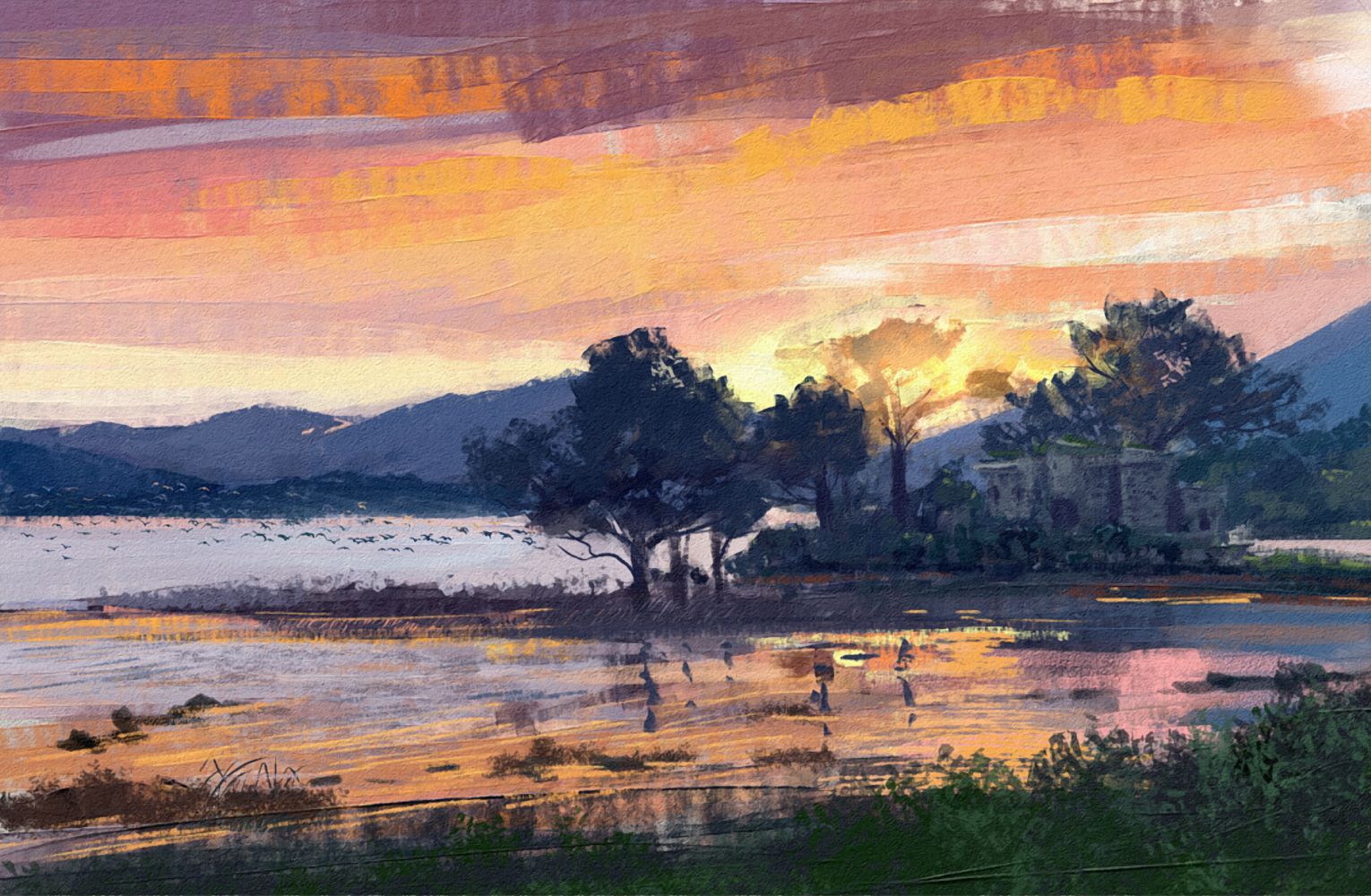We have been given a wonderful opportunity to dive into the early days of digital painting and explore the transition from traditional painting to the exciting world of digital art. In addition, we will be discussing the painting process of a true pioneer in digital painting education, the esteemed Rebelle Featured Artist, Karen Bonaker.
Karen is a certified Painter and Rebelle educator. She discovered digital painting 20 years ago, and she has since enjoyed creating images and teaching thousands of students how to paint digitally. Karen believes traditional art principles can be applied digitally to produce artwork that defies distinction.

Karen, you have more than twenty years of experience with digital painting. Do you remember trying to paint digitally for the first time? What were your thoughts and feelings?
Even with the number of years that I have been painting digitally, I still remember how I felt when I tried digital painting for the first time. It was a mix of excitement, curiosity, and frustration, lots of frustration. I was amazed by the possibilities of creating art with a computer but, I also struggled with learning the aspects of the software along with the hardware required. I had to adapt to a new way of drawing, using a stylus and a tablet while visualizing my image work on a screen instead of on paper with traditional media methods. I had to learn how to use layers, digital brushes, filters, and other tools that were unfamiliar to me. I had to experiment with different styles and techniques and find my own voice as a digital artist. It was not easy but it was rewarding. I enjoyed the challenge and the discovery of digital painting and I still do today.
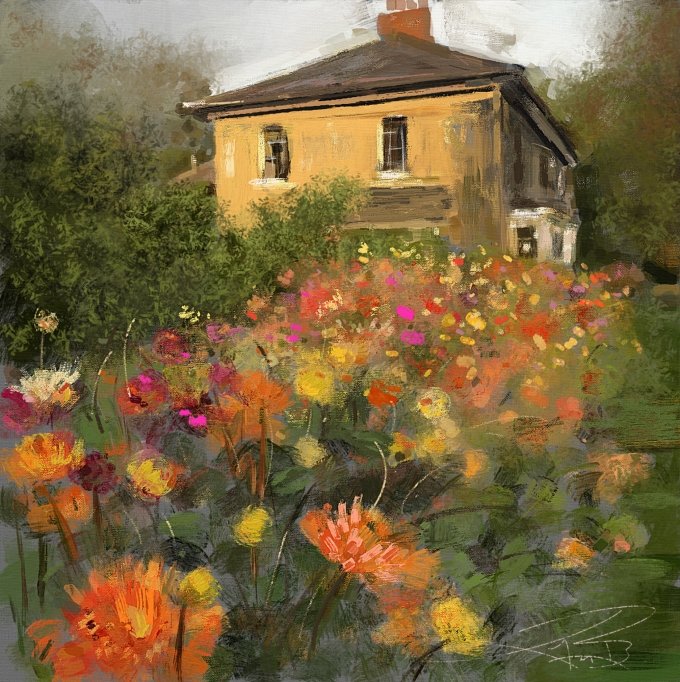
How did the digital painting tools change your workflow over those past 2 decades and what do you enjoy most about painting options today?
Digital painting tools have revolutionized my workflow in many ways over the past two decades. I can now create more realistic and expressive artwork with less time and effort thanks to advanced features and functions within the software and hardware. I can also experiment with different styles, techniques, and effects without worrying about wasting materials or making mistakes (it is much easier to erase and fix.....). What I enjoy most about digital painting options today is the freedom and flexibility they offer. I can paint anywhere, anytime, and with anyone, using a variety of devices and platforms. I can also share my work with a wider audience while getting feedback and inspiration from other artists around the world. The tools of the digital artist, such as drawing tablets and more responsive pens with enhanced capabilities, continue to enhance the traditional feeling of the painting. Years ago, digital brushwork appeared digital, but now I have to pinch myself because it looks so real.

Do you ever come back to traditional painting? If yes, which media do you use?
I began with traditional media, which greatly aided my understanding of digital painting. It assisted me in understanding how watercolor should flow on wet or dry paper, as well as how oils should mix with the colors next to it as each stroke is laid down. Knowing traditional painting or drawing is beneficial when entering the world of digital painting. You have preconceived notions about how oils or watercolors should behave. During the week, I always make time to hone my traditional skill sets even if it is just a doodle or two! I especially enjoy embellishing my digital prints with inks, gold leaf, and acrylics.
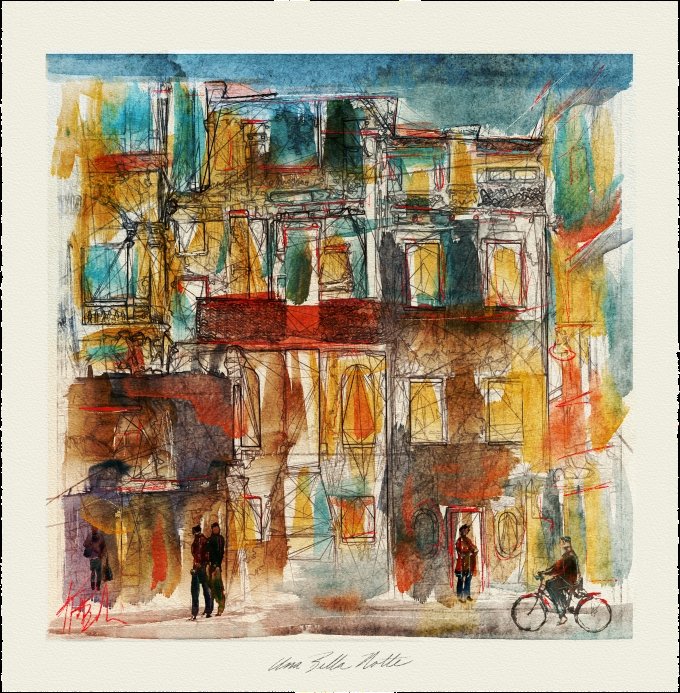
A couple of years ago, you added Rebelle to your creative toolbox. Do you have a favorite painting done in Rebelle?
I am only really happy with a small number of my paintings. I believe many artists share my sentiments. It consistently falls short in some way. I've learned to modify my thought process a little so that I'm not so hard on myself and try to find everything I like about a painting first, then I can work on the things I don't like.
A painting titled Tales From the Highlands is one that I consider to have been fairly successful and it was one of the first times I started to incorporate Multicolored and Dirty brush modes into my work. The act of painting began to feel very familiar as if I were mixing oil on a dirty palette and picking up hints of color all over the painting's landscape.

Could you walk us through its painting process?
After a recent hike along the West Highland Way in lovely Scotland, inspiration struck. I did have a number of reference photos to draw inspiration from, but ultimately, as is customary for me, I just let my creative juices flow.
I began with a simple sketch to identify the areas where values changed and to map out the area of interest. Then a simple block is to represent the mountains' larger shapes and forms. Mountains are great to paint because they have concave and convex shapes; keep this in mind when painting them. Without both, the mountains will appear flat and lack dimension.
Following that, I selected a limited color palette based on my custom Munsell Color Chips. By staying within a specific color palette, you can make your landscape painting more realistic, expressive, and harmonious.
Again, I only used a few brushes because I needed to consider texture. I enjoy incorporating texture into my work and Rebelle's Grains are one way to do so.
With each stroke, I let the painting lead me and with each paint texture that is laid down, the path becomes clear. If a brush stroke or texture presents itself to me, I will follow it to create a cliff or even a river. To me, the wonder of landscape painting is the happy accidents that always seem to happen.
In 2007, you started your own Digital Art Academy. What led you to create your first course and decide to share your knowledge with others continuously?
I entered the world of digital painting at an exciting time. There were literally only a few websites and only one that taught digital painting, and I saw an opportunity to pursue my passion and teach people how to paint digitally.
I was working with the very first versions of Corel Painter at the time and spent the first year mastering the software. I still believe that students must learn the fundamentals of any software in order to progress without becoming frustrated. This was huge for me, and as soon as I felt comfortable, I was off and running. I founded the Painter Talk forum, which attracted hundreds of enthusiastic people eager to learn digital painting. My journey began in earnest when I founded Digital Art Academy and the Digital Art Academy Community. During those early years, I hosted live webinars when they were still in their infancy and brought my students together in real-time.
There was an incredible appetite for digital learning at that time Photoshop was taking center stage along with Corel Painter. In my opinion, they launched the many digital painting platforms we see today.

Surely, you have created dozens of digital painting courses. Can you tell us more about the courses you and your team are currently offering or preparing?
I'm developing a new course called Eastern Brush Painting. My passion is sumi-e and Asian style painting. I've created some beautiful custom brushes to teach students how to paint Bamboo, Flowers, Animals, and Landscapes. It will be a very intensive course, and I hope to have it ready this fall.
Following this course, I am developing a course on spontaneous watercolor techniques. Spontaneous watercolor painting is a technique that involves applying wet paint on wet paper, without any prior sketching or planning. The result is a fluid and expressive artwork that captures the mood and atmosphere of the moment. Spontaneous watercolor painting requires practice and the artist has to work quickly and intuitively, without being able to correct or erase any mistakes. However, this also makes the process more fun and rewarding as the artist can discover new shapes, colors, and effects that emerge from the interaction of water and pigment. Very excited about this course!

Many of our readers are just starting with painting, therefore we would like to finish off this interview by asking for your advice. What would you suggest to learn first when it comes to digital strokes?
For those who are just starting with painting, the first thing you should learn is how to use digital software effectively. The software is the basic building block of any digital painting, and it can create different effects depending on the brush size, shape, opacity, pressure, and angle. You should experiment with different brushes and settings to find the ones that suit your style and vision. You should also practice making smooth and confident strokes that follow the form and direction of your subject.
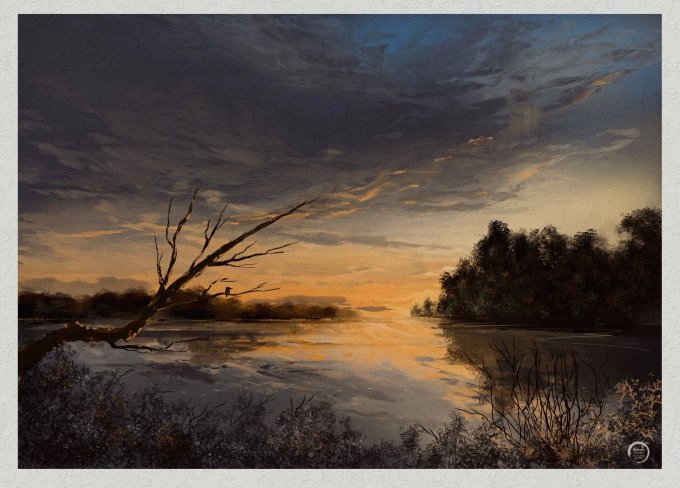
And further, what would your advice be for a skilled traditional artist making a transition to digital tools?
I say this unequivocally. If you are new to digital painting, it is critical that you take the time to learn how to use the software in the same way that you did when learning to paint traditionally. Without proper training on how to use any digital painting software, it can be extremely frustrating and frustration can kill the creative spirit.
Secondly, embrace the advantages of digital painting, such as layers, undo, a color picker, and filters. These features can help you save time, correct mistakes, and enhance your artwork. However, do not rely too much on these features, as they can make your painting look unnatural or overdone. It is great to still use traditional techniques and principles, such as composition, perspective, lighting, and color theory, to create realistic and expressive digital paintings.
Thank you, Karen, for taking us down memory lane and sharing about your digital painting journey. Thank you for being one of the pioneers of teaching how to use painting software. We are sure there are thousands of both, skilled and beginning artists who have learned and will learn from your courses.
Escape Motions Team
----
Learn more about Karen Bonaker:
escapemotions.com/featured-artists/karen-bonaker
escapemotions.com/community/user/kbonaker
digitalartacademy.com