Hi! Hallo! ¡Hola! Ciao!
Do you like Flame Painter, but a manual in English is too difficult for you to understand? We are bringing you three new translations for Flame Painter 2.5 manual:
With these translations, we expand our manual collection thanks to you, our dedicated users and fans. For version 2.2 there are Japanese and Chinese translations to choose from as well.
You can find them on our Flame Painter Support Page:

Moreover, to make things clearer with these flames in your computer :), Vladimir Chopine created a new tutorial series for Flame Painter 2 Pro.
They are great!
There are 7 explanatory videos - each one with a specific topic:
Interface Overview - top navigation drop-down menu; other menus: Tools, Palette, Brushes, Layers Panels; creating a new file with specific features: size, background layer and dpi; customizable interface with dockable tabs: how to drag, resize, move and hide panels.
Interface Navigation Menu - explanation of the top navigation drop-down menu: specifically “File”, “Tools”, “Layer”, “Filter”, “View”, “Window” and “Help”
Workspace and Layers Panel - how to draw a brushstroke; how to navigate in the workspace; how to work with layer; how to add and work with vector layer; blending modes: Normal, Darken a Lighten; opacity settings.
Tools Panel - introduction to the tools panel: Brush, Basic, Eraser, Fill tools; brush tool; a variety of the tools: Flame, Follow, Ribbon and their settings: “Size”, “Span”, “Soft”, “Speed”, “Center”, “Focus”, “Chaos”, “Noise”; Normal and Supersmooth Antialiasing; "Fade" and “Details” settings.
Vector Layer Tools - Paint Tool, Edit Tool, Group Edit Tool, Add/Remove Tool, Curve Transform, Init Curve Transform (available for PRO version only)
Palette Panel - introduction to the palette panel; how to add and remove color; how to add, remove, flip and rotate the Gradient; how to enable/disable color in/from the gradient
Brushes Panel and Presets - how to add, remove and share brush presets; filter menu: “Blur”, “Glow”, “Tile layer”.
As a BONUS you can learn how to create fantasy painting with a flame brush:
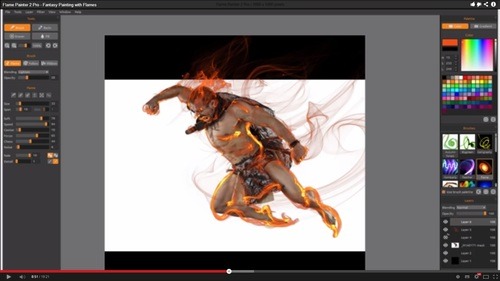
We hope you’ll find these manuals and tutorials useful.
Let us know your thoughts and stay creative!
Your Escape Motions Team

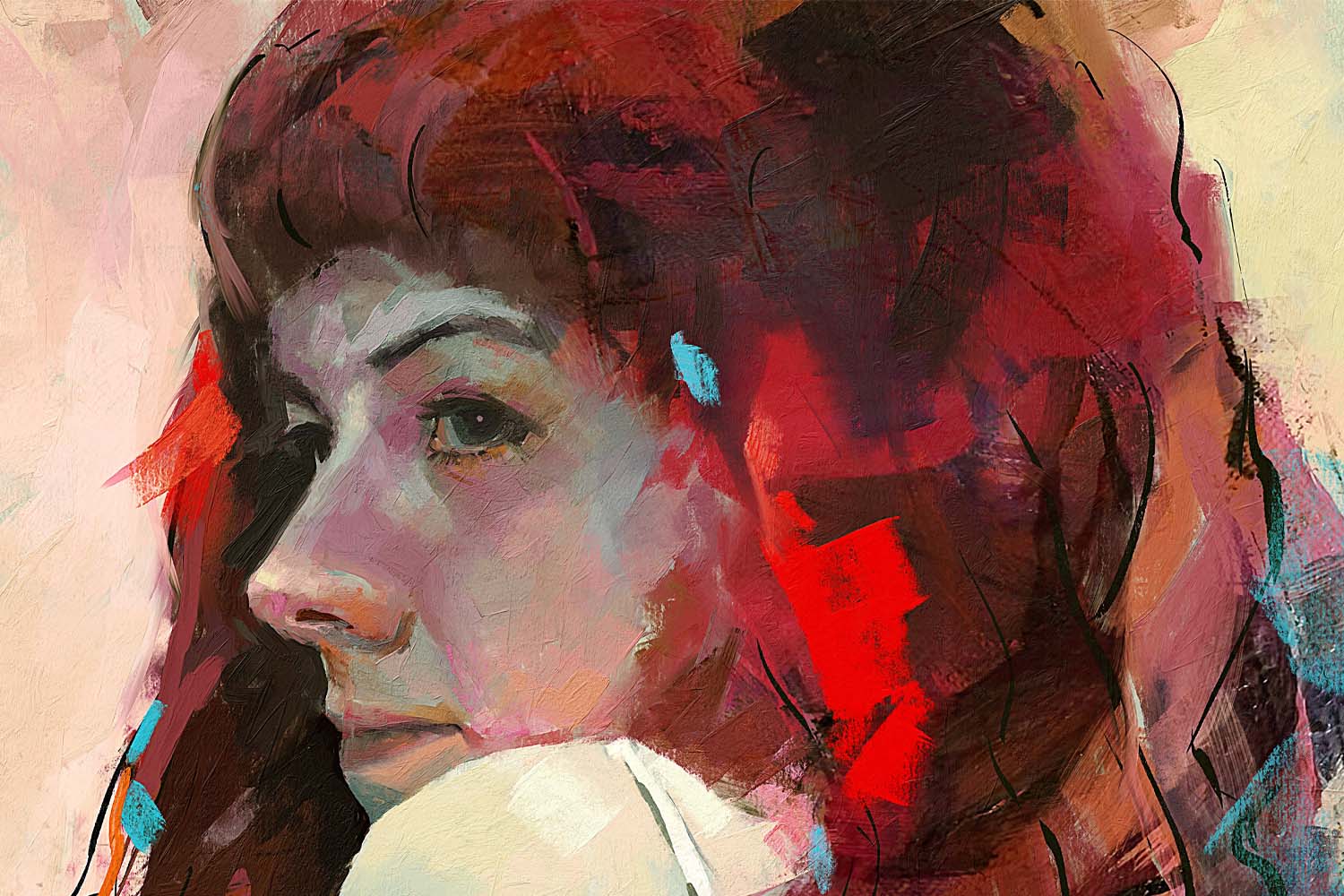


What do you think?
0 Responses
0
Upvote
0
Funny
0
Love
0
Surprised
0
Angry
0
Sad
Sign in to comment!
Be the first to comment.