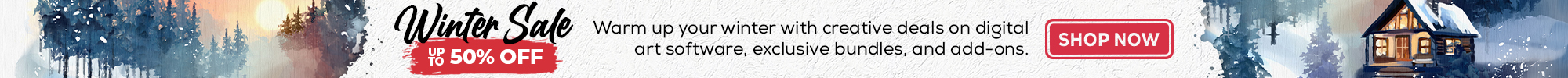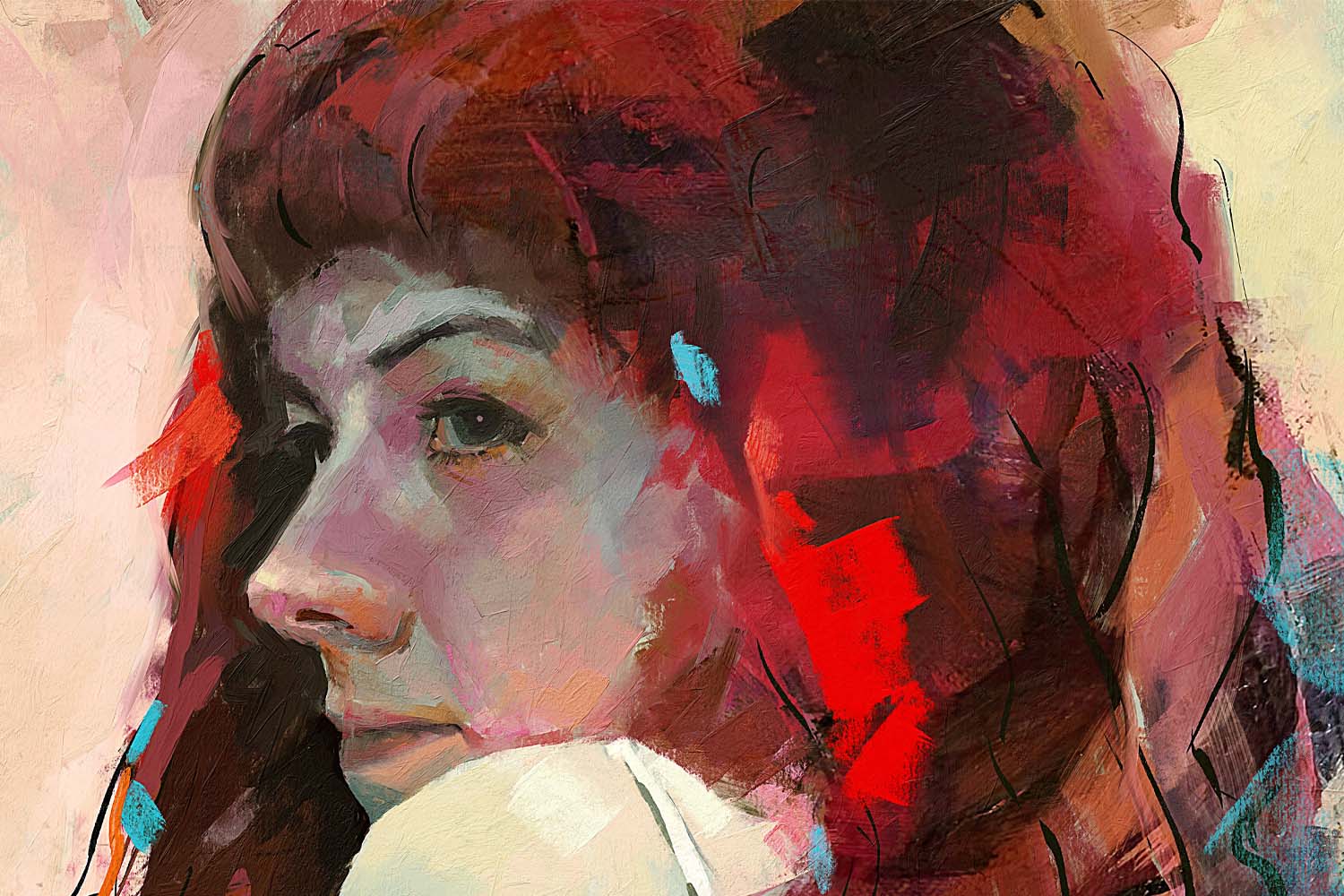Rebelle 2.1 is out now, featuring many new fantastic additions such as an improved brush engine, amazingly realistic watercolor behavior, group support for brushes, papers & stencils, a handful of new shortcuts, tracing layer adjustments, and much more.
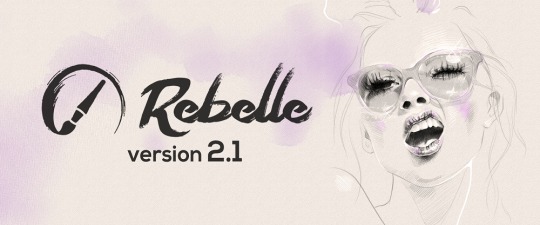
Another huge Rebelle update is released! We’ve been striving tirelessly for the greatest authenticity and to make Rebelle the most natural art software out there. This update represents one step ahead in our endeavors as we strongly focused on the painting behavior of many tools including watercolor, acrylic, ink, and pencil as well as on the implementation of other great additions that will make your painting process in Rebelle smoother than before. Let’s summarize the most complex features of the newly released 2.1 version:
Realistic watercolors - Rebelle’s watercolors are very close to the real thing, but we knew we could make them even better. From the 2.1 update you can see a difference in the watercolor simulation - strokes that diffuse now don’t have a hard edge when working wet on wet, they blend more smoothly and follow the paper structure better. This behavior is closer to real watercolors and it creates beautifully structured blends between colors:
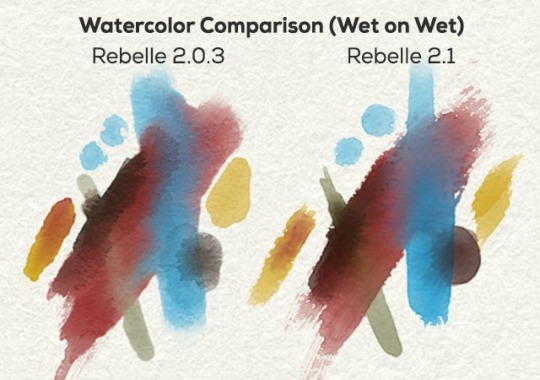
The Water slider of all wet tools is improved too - raising evenly from value 1 to 100 as opposed to older Rebelle versions when high water sensitivity was more notable at lower slider values.
Improved brush renderer - Many of Rebelle artists noticed that thin lines drawn in older Rebelle versions were not as smooth as expected. This is now solved and works perfectly in the new update with both pencil, ink pen and other thin brushes. In addition, a new adaptive lazy mouse (line smoothing) is included, so when painting fast or very slowly, the lines are much nicer compared to previous versions:
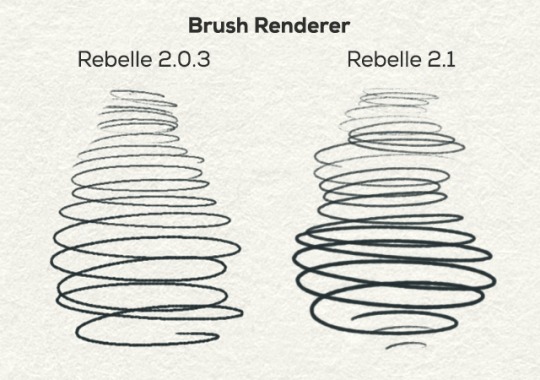
Autosave - (Finally!) From Rebelle 2.1 your work will be automatically saved and hence protected from any loss. You will be able to find the last 20 versions of your work in the “Autosave” folder accessible via the Help menu -> Show Library folder. You can set your custom timer in the Preferences panel.
User Interface - Changes have been applied to the Rebelle user interface as well. The UI is now more compact, you can adjust the size of stencils and color icons; the brush icon thumbnails can now be changed to save space in the brush list - choose to show only image, stroke or brush name. You can quickly and easily copy & paste brushes between tools - either with keyboard shortcuts or via the right-mouse-button menu.
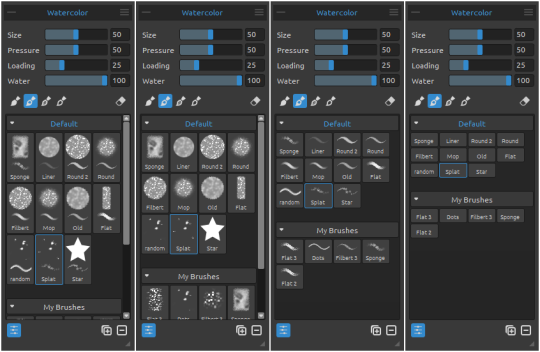
Categories - We made it easier to organize your creative assets by implementing support for groups. What does it mean? From this version, you can create your own brush, stencil, and paper groups, rename these groups, re-group within groups and much more.
What is more, now you can conveniently save and load your custom UI layouts using the Import / Export layouts option in the Window menu. You can also lock your current interface so that you don’t undock or merge any panel by mistake.
A great feature for all will be the ability to choose (in Preferences) from 4 different cursors: Circle, Circle with direction, Circle with crosshair and precise Crosshair:
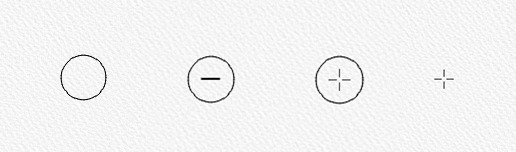
New Artwork Interface has a new design with ‘Print’, ‘Screen’ and ‘Favorites’ canvas sizes, a list of recently opened files, and an “Open…” file button.
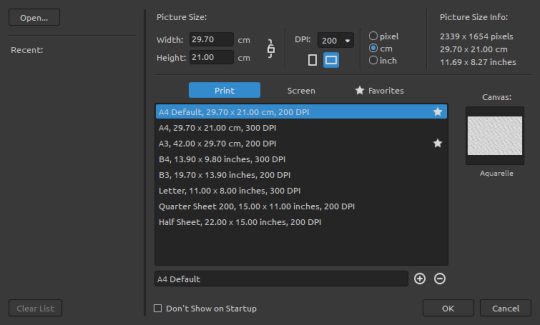
Modified Image Tracing - Tracing an image and picking the colors while painting is now easier with the practical Tracing Layer (T) and Influenced Layer ( • ) selection. You can pick the Tracing Layer with the “ T ” icon from the Layers panel and then choose layers into which you would like to paint with the “ • “ icon. You can anytime turn on/off the Tracing or Influenced Layer with a single click.
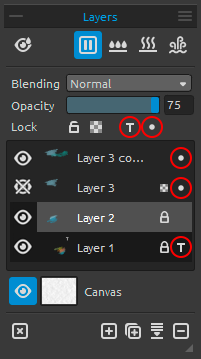
Improved Color panel - Now the option for setting a number of colors when creating a set from the image is available - you can choose between 4, 9, 16 or 25 colors. We also made it possible to create a color set from a text file (in *.txt or *.colors format). In Color Panel a button for secondary color has been added - we had this feature before and decided to bring it back to the newest update. With it, you are able to switch between primary and secondary color very easily which comes in handy when working with very few washes.
Keyboard shortcuts - We added some useful keyboard shortcuts as well as new shortcuts to the Preferences panel so that you can set your own. Canvas zooming is now available also with the keyboard shortcut (“Z” + mouse move), rotate canvas is now possible with the “R” shortcut. You can set your own shortcuts in Rebelle 2.1 for “Invert stencil”, “Flip stencil horizontally” and “Flip stencil vertically”. Custom keyboard shortcuts can now be saved as a .xml file for future reference.
See the rest of most of the comprehensive features added to Rebelle 2.1:
- Drag & drop of brushes, stencils and paper textures (from local disk, from the web browser and between groups)
- Drag & drop of PSD files
- Ability to open recent work or open/import work
- Option to set a custom color for Selection Tool in Preferences
- Ability to turn off rotation using two-finger touch while other multitouch functions (scale and move) work
- Ability to move selected and transformed areas and stencils by pixel using keyboard arrows
- Select All / Deselect All buttons added in the Selection tool
- Brush Creator - shape and grain texture preview, option for flip and invert the texture
- All selected layers can now be transformed simultaneously
- Added ability to switch on “Always show texture on paint” when exporting image (in Select Canvas)
- Ability to save and load custom keyboard shortcuts
- Many minor bug fixes
You can get Rebelle 2.1 update from our Download page or directly from within Rebelle’s menu: Help -> Update to 2.1. The update is free for all Rebelle 2 users.
You are welcome to share your opinion on the new update. You can do so in various ways: either from Rebelle’s Help menu -> Send feedback or more traditionally - via email at support [at] escapemotions.com. Tell us what you like, dislike and what you would love to see in Rebelle next. We value your opinion and are always super thrilled when a new feature suggestion lands in our Inbox, so don’t be shy and speak up :) We’re looking forward.
Your Escape Motions Team
Image Courtesy: Julija Lubgane | www.julijalubgane.com
Read an interview with this talented artist specializing in fashion illustration on our blog: http://bit.ly/2DTqBHW