Great news guys! After long months of developing and improving Flame Painter 3, we finally had more time to work on the Amberlight 1.2 update.
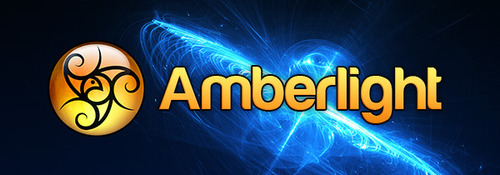
What you can find in the newest Amberlight 1.2:
- Publish pictures to Gallery
- Send feedback from Menu -> Help -> Send us feedback
- Associate AMB files with Amberlight application
- Tint rotation button
- Fixed tint gradient
- Use the actual number of iterations as the max number
- More minor bugfixes
YES! You read well. From now on you can publish your beautiful artwork to the online Gallery which Amberlight now shares with Flame Painter. We just cannot wait to see what you have created! Posting to Gallery is very simple: go to the menu, click “File” –> “Publish”, enter your name as an author, your email address and password, your website possibly and hit “Ok”. Your artwork will be posted to the Gallery immediately.
Similarly to the Flame Painter 3.1 update, we added the important “Send Feedback" feature to Amberlight as well - you can find it in the “Help” menu. You can choose whether you are satisfied with Amberlight (click “Bravo”) or you would like to report a “Bug” or “Idea” for future development. This feature is essential for better communication between you and our team, it is simple quick and easy as we hope we get even more feedback from you.
Associated AMB files now enable you to double-click on .amb file without the need to open the application first.
With the tint rotation button, you will be able to set the tint to go from the top to the bottom of the canvas or from left to right and vice-versa.
With another button “Use actual value" you can use the value from "Step” as a final value of render iterations.
All Amberlight users can get the update from our Download page after entering Amberlight’s registration details. The update is free for Amberlight users.
You can find Amberlight 1.2 update on the Mac App Store as well.
We are looking forward to all your feedback and suggestions! :)
Have a great day and enjoy Amberlight!
Escape Motions Team



