A new update of Amberlight 2 is out featuring new codecs and video formats, improved field editing, calculation of estimated render time and many other useful settings.

We’ve been working on Amberlight 2 improvements since the day we released the new upgrade. Fortunately, almost no bugs occurred in the initial release so we could focus on strengthening the workflow and adding new functions to the 2.1 update. See below some of the most important features we’ve built to this version:
New codecs and video formats
New codecs in v.2.1 include huffYUV, VP8, and next-generation H.265. The first offers lossless compression by default, other codecs can be set with lossless compression in advanced quality settings of the Final render dialog window. H.265 has a 40-50% bit rate reduction compared with H.264 at the same visual quality. With new codecs come new video formats: AVI and WEBM.
New animation editing options
From this version, you can edit the position of keyframes directly on the animation curve. Keys are displayed as nodes, just easily grab and place them anywhere on the scene. To precisely edit the animation trajectory you can use the Edit Trajectory feature from the Scene Panel. Tangents of each key will appear. Each key has two tangents, left and right. By moving tangents of a key you can change the shape of the trajectory.
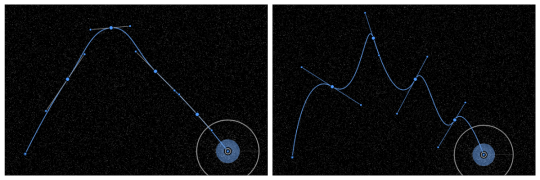
Calculation of final render time
Now, after you start to render the animation, you can see the estimated time of the final render. This feature was suggested by many users to let them decide whether to wait behind the desk for the end result or better take a nap instead. :)
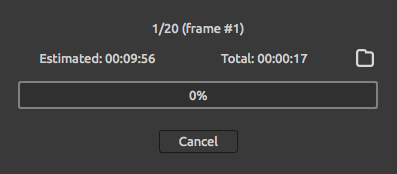
Other changes:
- Auto animation looping when the first and last frame are identical
- Added “current frame” box in the animation timeline
- Added Scene settings button in the timeline panel
- Number of fields can be set manually
- Improved snap to grid
- Fields keyframes as well as a selection of multiple fields can be snapped to the grid
- Center of the group can be moved for group rotation
- Added scene thumbnail in the navigator panel
- Added drag to spinbox editing
- Added Fullscreen and Stay on top
- Publish to Gallery fixed
You can download the update from our Download page. The update is free for all existing Amberlight 2 users. Find out more about Amberlight 2 on our website: amberlight.escapemotions.com or try free Demo.
Enjoy the update and let us know how you like it or share your artworks with us. We cannot wait for your feedback on the new version.
Thanks for all your support!
Your Escape Motions Team


