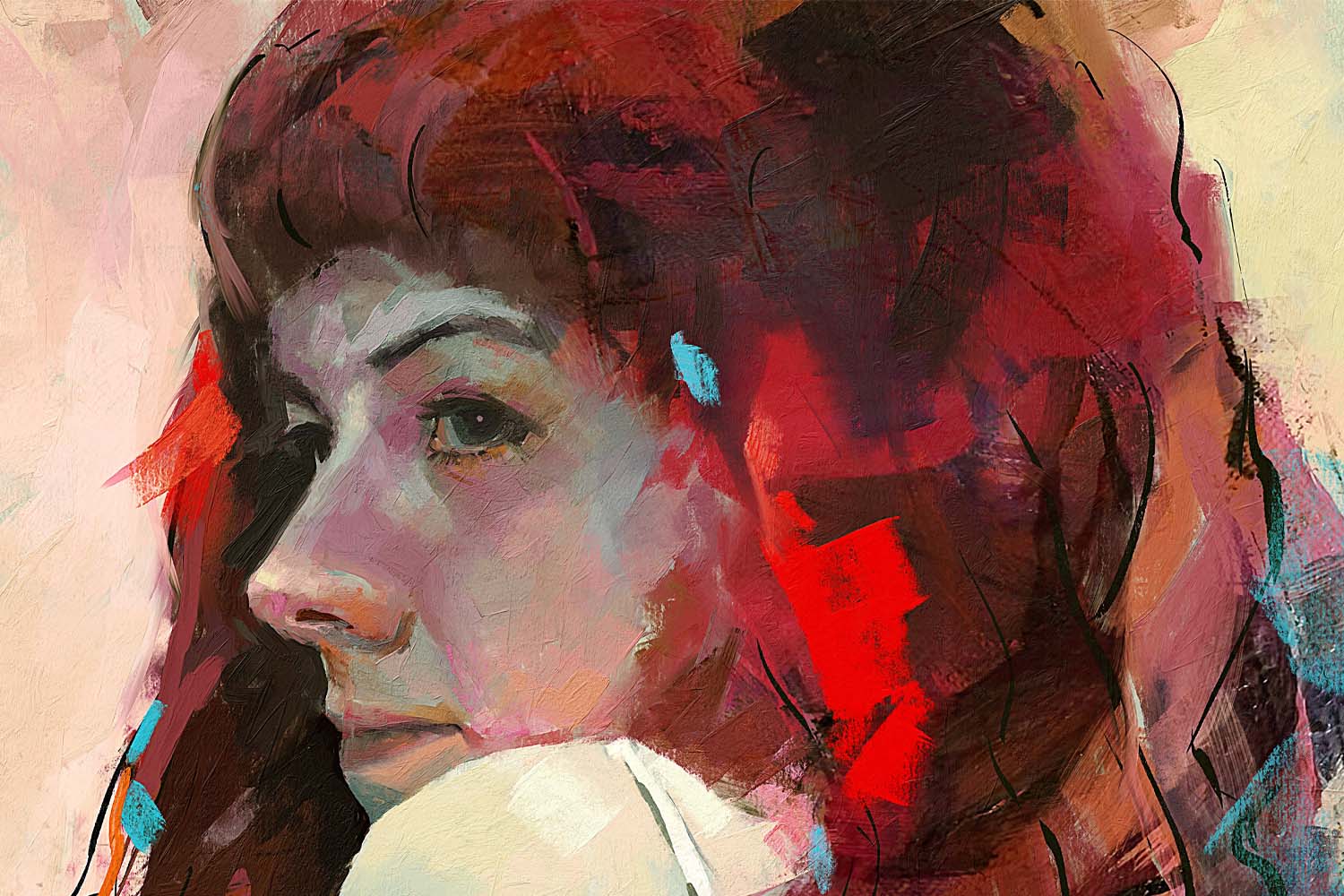The dreams come true! HUGE Rebelle update is released today with advanced features such as faster painting, touch support, custom palettes, flip canvas, language selection and many other improvements.

Rebelle 1.5 was first introduced at the Appy Hour event at this year’s Siggraph conference. We received many ‘wows’ and ‘aahs’ from the best professionals and honestly could not ask for a better audience (check our Siggraph 2016 experience in this blog post.). Then we brought Rebelle 1.5 home to our lovely Slovakia to finish details and today we’re proud to give it out to the world.
What are the new features you can lay your hand on in Rebelle 1.5?
Faster Painting - We’ve spent many weeks on optimizing Rebelle brushes for better user experience. This is a never-ending story for us, we have been optimizing Rebelle continuously from the beginning but finally, in 1.5 version, you can enjoy larger canvases and faster watercolor diffusion. Of course, the newer processor is always recommended :)
Pause Diffusion - Have you ever wished to pause the wet pigment from spreading on canvas and have more time to think about your next painting move? Although this is not possible in real life, since we work digitally it is possible with just one click in Rebelle. The Pause Diffusion button is available in the Layers panel.
New brush modes with more realistic watercolors and acrylics - In the new update, you will find new brush modes for watercolor and acrylic brushes: Normal, Permanent, Dirty and Clean. The Normal brush is a typical brush - you paint with the selected color and depending on its loading, the color will slowly fade out from the brush. Permanent brush, on the contrary, has an infinite loading, so you can paint with the same color till eternity! Dirty and clean brushes are opposites - while dirty brush never cleans itself and remains colored by the last used color, the clean brush is not loaded with any color and is always re-colored by the color it passes across on the canvas. See the examples of the four different brush modes below:

Support for touch displays - We’re humble most of the time :), but this is something we are really proud of! The touch support is not easy to implement to a desktop application but we had the vision to make the best “touch” support ever. That is why you can now use your fingers to zoom, pan and rotate the viewport and all layers. Works also with the mouse, pen, and of course, tablets with touch support.
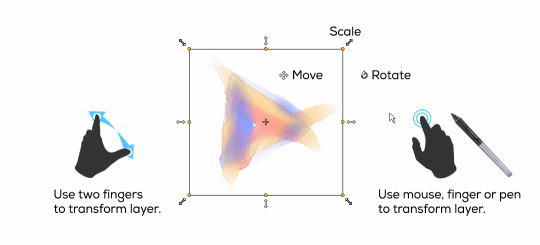
Improved Canvas tilt and Accelerometer Support - Tilt deserves a panel on its own and that is exactly what we did in Rebelle 1.5. Now you can undock Tilt to make it accessible directly from the canvas and quickly turn it on and off easily. We’ve also implemented support for tablet accelerometer so you can get the beautiful watercolor drops and effects based on your tablet’s orientation.
Rotate and Flip Canvas - Rotation and flip canvas will ease your creative process to a great extent. You can now relax your hand, move and rotate the canvas in the desired position and just enjoy painting. When you don’t know whether the proportions of the painting object are correct, just flip the canvas and you will face the truth! ;)
Improved User Interface - The user-friendly and well-organized interface is always one of our top priorities. Now each panel in Rebelle 1.5 can be collapsed and has its own menu in the top right corner. You can scale the whole interface from 70% to up to 200%. What is more, you can set your preferred interface layout easily, see some examples below for your inspiration (UI can be reset to default any time via Window menu).
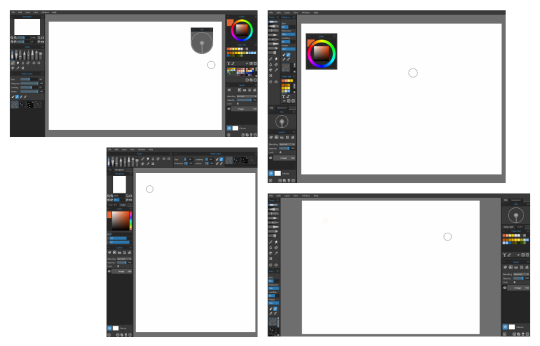
Improved Palette Panel and Custom Palettes - We’ve divided the old Palette panel into two: Color and Color Set panels. The first one lets you pick your color using the palette or sliders and the latter gives you an opportunity to create your very own list of palettes. Not only you can create your palette by adding various colors, but also from a selected image! Rename, reorder, duplicate or remove any palette you want in a second. What a nice addition to Rebelle, right?
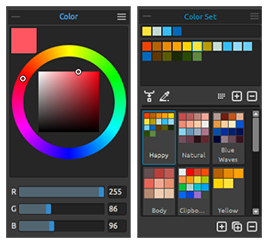
Publish to Gallery - From 1.5 version you can upload your beautiful artworks to our online gallery and boast of your enormous talent. :) We can’t wait for your art to get there so hurry up and create something special, the latest update deserves it.
Language Selection - Although most of Rebelle users are from English-speaking countries, we feel that it’d be great if the rest of the world can enjoy Rebelle in their native language as well. That’s why we added German, Spanish, Korean and our native Slovak translation. Set your preferred language of the Rebelle interface in the Preferences panel. If you would like to translate Rebelle to your native language, we can send you the list of 250 words used in the interface and you can translate them for your fellow creatives.
More than 40 features and changes in Rebelle 1.5 include:
Paint tools
- New more realistic paint blending for watercolors and acrylics
- New options for watercolors and acrylic - Permanent, Normal, Dirty and Clean brushes
- Lazy mouse for smoothing painting with mouse, finger or pen
- New options for Eraser to keep the layer wet when erasing
- Smudge tool, new option to smudge only wet parts of the painting
- Dry tool, new option to keep layer a little bit wet when drying water
- All users brush settings are stored and reloaded when the application is open
- Reset to default preset for all brushes and tools
- Active pressure pen eraser for Wacom and Surface Pro
- One finger can be set for any tool, brush or to move the canvas
Editing
- Touch gestures for Wacom, Surface and other Windows/Mac OS tablets - rotate, move and resize layers easily with two fingers
- Translate layer - Keyboard shortcut “Shift” to lock layer proportions when resizing the layer
- Translate layer - Keyboard shortcut "Alt" to resize layer around its center
- Translate layer - Keyboard shortcut "Shift" to lock rotation in 45 degrees
- Keyboard shortcuts to lighten, darken, hue and saturation of the existing color
- Precise editing when translating layers
- Buttons to flip layer horizontally and vertically
- Option to import greyscale Jpeg
User Interface
- Language selection support: English, German, Spanish, Korean and Slovak with an option for any language
- More flexible user interface, panels can be locked to left, right, top and down borders.
- New panel Tilt, with optional use of tablet accelerometer
- Center the accelerometer when using tilting
- New panel Color with a cleaner interface
- New panel Color Set with a list of user color sets
- Hide panels when painting over them
- Remember last used layer when saving file
- Minimize panel button
- Reset user interface to default settings
- Publish to online Gallery
Viewport
- Multitouch gestures for touch tablets - rotate, pan and zoom canvas
- Rotate and mirror canvas
- Greyscale preview of the painting
Layers
- Shortcut “Alt + ]” and “Alt + [” to scroll through the layers in the Layers panel
- Shortcut “Ctrl+ ]” and “Ctrl + [” to move a layer up and down in the Layers panel
- Drag & drop layers Layer panel icons to duplicate, clean or remove them
Papers & canvases
- Rename and reorder the list of canvases by user
- Option to set the scale of the canvas texture
Colors
- New pick color tool
- Color Sets with custom colors
- Create Color Set from any image
- Edit color names in Color Sets
You can download the 1.5 update from our Download page. The update is free for all existing Rebelle users. Find out more about Rebelle on our website: rebelle.escapemotions.com or try the free Demo. And most of all - have a great time painting!
Your Escape Motions Team
----
Original cover image by Daniel Murray, http://danielmurrayart.deviantart.com/