In the previous blog post, we introduced the main key features that are coming to the new Amberlight 2 upgrade. Today we’ll explain other big part of the new version: Modifiers.
Modifiers will help you shape and change the final look of the scene. What may look like a 'symmetry' feature is actually a coherent system of magnetic fields and particles in deformed space. We divided Modifiers into two groups: Variations and Wave.
Variations
Imagine that there are more layers that are being rendered on the scene. Variations are those layers. In the first version of Amberlight users were not able to change this as the number was set by default. In the new upgrade, you can modify how many variations you want. There are two types of variations to choose from:
· Random - Fields will create random shapes and formations.
· Uniform - Fields will create uniform shapes and formations.
You can select the Number of variations that affects how many variations will be created on the scene. Besides adding variations you can also scale them. Scale affects the position of each variation: when set to low values, the variations will be rendered closer to each other. When the scale is higher, the distance between each variation will be greater.
Examples of random and uniform variations:
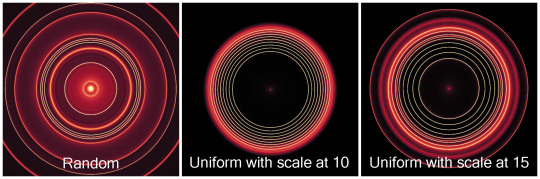
Wave
Wave is a modifier that affects the final look. This is a completely new type of setting in Amberlight. Here are five different types of waves to choose from:
· None - No wave modifier is used.
· Circle - Circle wave.
· Square - Square wave.
· Vertical - Vertical wave.
· Horizontal - Horizontal wave.
Examples of wave modifier types:
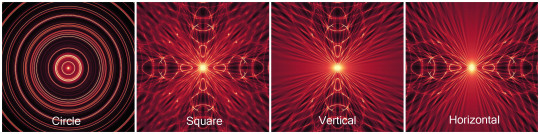
Set the frequency of the waves, or in other words, the rate at which waves are repeated on the scene. Choose how strong the waves should be with the amplitude slider. The amplitude represents half the distance between the minimum and maximum values of the wave.
Examples of a square wave modifier with different frequency and amplitude settings:
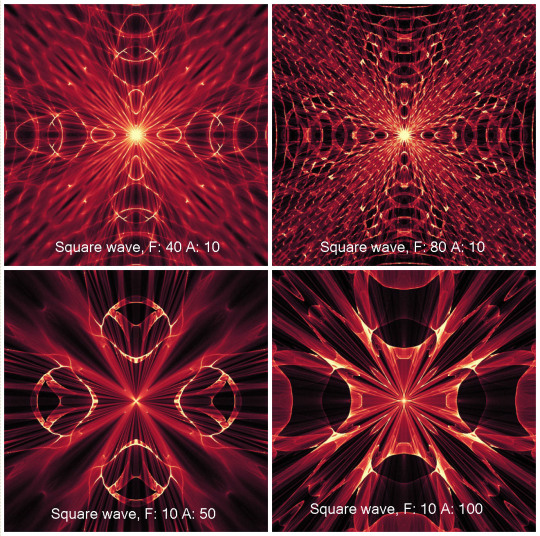
Modifiers will be a great tool to have for experimenting with the scene in the new upgrade. We are looking forward to your feedback on them as well as on the brand-new Amberlight, which will be out on March 8, 2016.
Save the date!
Your Escape Motions Team




What do you think?
0 Responses
0
Upvote
0
Funny
0
Love
0
Surprised
0
Angry
0
Sad
Sign in to comment!
http://www.youtube.com/grap... for all my videos (there are about 15 or so far) but there the actual video links https://youtu.be/GnEiDd2I3hs as well as https://youtu.be/w49aI6t8lYI and https://youtu.be/Z5v_IEhwYQY and https://youtu.be/Mbn741wBCM0 and https://youtu.be/fnh2H341vpw and https://youtu.be/-tl_DMc9tCM as well as a few others Anyway, found the app very useful.
I bought the Amberlight 1 via app store so it looks as if I can't upgrade as I have never had a serial number nor have I ever registered it via my e-mail address ??? Is there going to be a way to proceed other than buying Amberlight 2 as a full version
Hi Andrew, users which bought via AppStore can also upgrade to version 2 with discount. Just send us an email with iTunes receipt of Amberlight purchase and we will get back to you.
Thanks. All upgraded now. Amberlight 2 is excellent, already created a number of animation renders (albeit short renders) with the tool.
Great Andrew! Thanks for your support and don't hesitate to share some videos with us :)
Added a few on my graphicxtras channel on Youtube - assume you won't be hosting videos on your gallery ?
No, but we'd like to include direct export to Youtube from the application. You can send the link to videos, we'd love to see them. Thanks!
Very cool. Very excited! Looking forward to getting the upgrade or however I have to get it. Gotta get my fix man!
Looks superb, can't wait to get this version. Amberlight 1 was great, the new modifiers look like a very interesting addition to Amberlight 2. The upgrade will be from this site or via the apple store ?
Hi Andrew,
existing users can upgrade for special discount only via our website. We'll release all necessary info on March 8th.
Wow, I just bought version 1 on February 22 is there a upgrade price?
Hi Bill,
yes all existing users will be eligible to upgrade just for the price difference between version 1 and 2 which is $29.99.
huuuuu,i turn my clock to 12pm for wake up,to get v2 :-)
where is it ???
cant wait, hurry boys, reload page every minute now :-))))