Rebelle 7.2 introduces the integration of an innovative new digital rights management service Wacom Yuify. As of today, you can protect your digital artworks, prove authorship, and manage usage rights with just a few clicks directly through Rebelle.
 In the ever-evolving world of digital art and with the rise of AI tools, protecting and claiming ownership of your creations has become more important than ever. As artists transition from traditional canvases to digital mediums, the question of how to safeguard their intellectual property remains critical. We are thrilled to announce that Rebelle is one of the first software to integrate Yuify to help claim ownership of your artwork. Our goal is to ensure that your creative efforts are recognized and protected in the digital space as soon as the image is exported from Rebelle.
In the ever-evolving world of digital art and with the rise of AI tools, protecting and claiming ownership of your creations has become more important than ever. As artists transition from traditional canvases to digital mediums, the question of how to safeguard their intellectual property remains critical. We are thrilled to announce that Rebelle is one of the first software to integrate Yuify to help claim ownership of your artwork. Our goal is to ensure that your creative efforts are recognized and protected in the digital space as soon as the image is exported from Rebelle.
What is Yuify?
Yuify [ ̍ʝuːi.fai] is a blockchain-based solution designed by Wacom to help artists and creators assert ownership of their digital works. By leveraging the power of blockchain technology, Yuify provides a secure, tamper-proof method for registering and verifying the authenticity of digital art. This technology ensures that once your artwork is registered, it cannot be altered or duplicated without your consent, providing peace of mind and protecting your rights as a creator.
Wacom Yuify is a free service currently in its open beta stage available in the US, the European Union, plus the UK, Switzerland, and Norway, which works to protect paintings, photography, and other 2D artworks created in Rebelle 7, Adobe Photoshop, and Clip Studio Paint.
* Update November 15, 2024: Yuify beta is now available globally. Restrictions may still apply on countries with export sanctions issued by the UN, USA, EU, and Japan.
Why Use Yuify with Rebelle?
Rebelle is known for its realistic painting tools and intuitive interface, making it a favorite among digital artists. With Yuify, the vulnerability and unauthorized use and duplication of your digital artwork are significantly reduced. Here are just a few benefits this service offers:
Authenticate Your Work: Registering your artwork with Yuify provides a digital certificate of authenticity, proving that you are the original creator.
Protect Against Theft: Blockchain technology ensures that your registered artwork cannot be easily copied or stolen.
How to Use Yuify with Rebelle
From now on, you can claim ownership of your artwork with a few clicks directly from Rebelle. Follow these steps to use Yuify in Rebelle:
Connect to Yuify: To begin to use the service, open Rebelle 7.2 (or later) and Go to File > Yuify > Connect to Yuify…. You will be forwarded to the Yuify website, where you can either log in with your existing Wacom ID or sign up to create an account.* The registration process is simple and requires basic information about you and your artwork, which you will be providing to Wacom. After creating an account, click on Connect Service to Rebelle. You can also connect your Yuify account to other software there.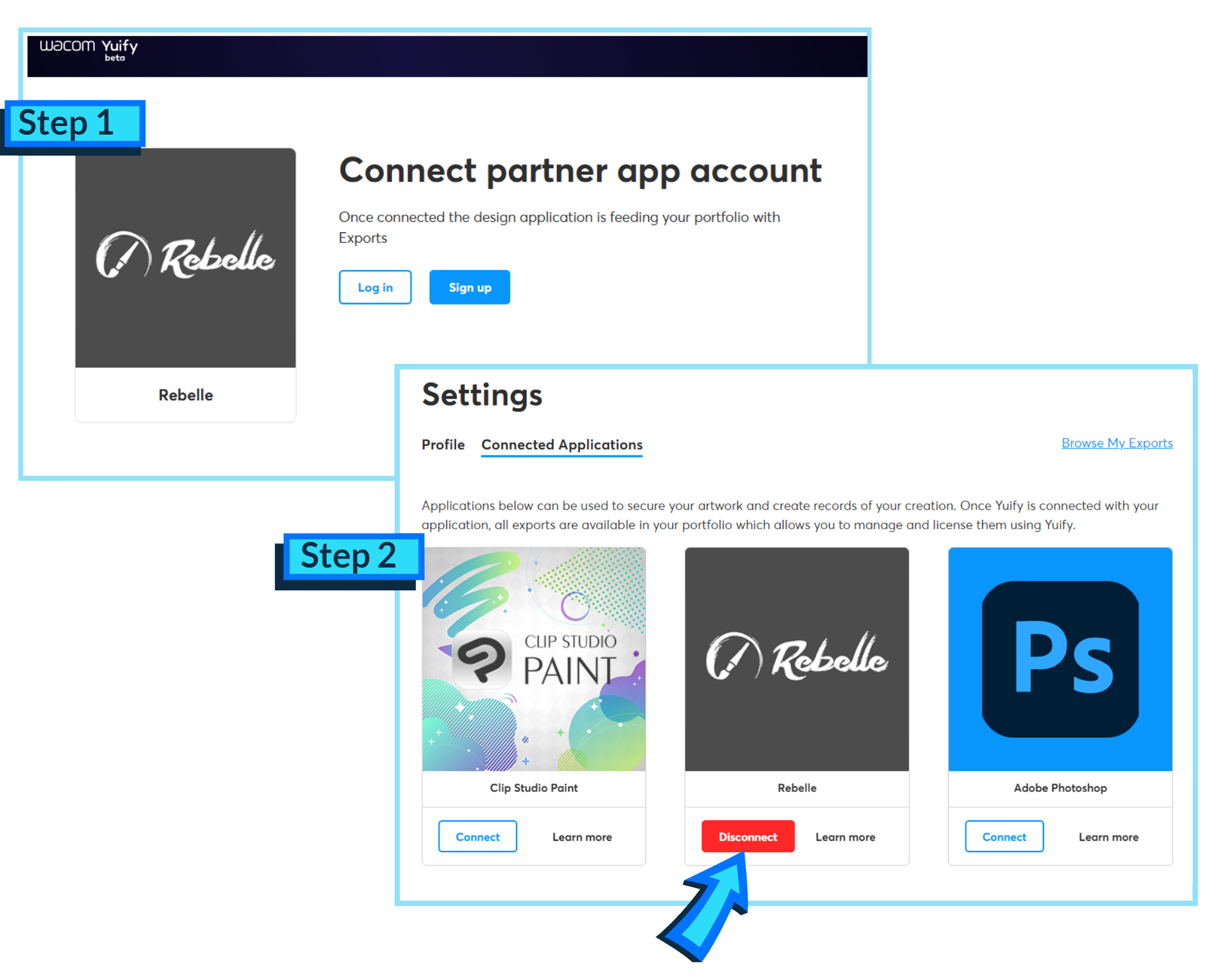
* It is not required to own Wacom hardware to use the Yuify service.
Create Your Artwork in Rebelle: Use Rebelle's wide range of tools and features to create your digital art. Once you are satisfied with your piece, proceed to exporting.
Export Secured Image: Export the secured image through File > Yuify > Export Secured Image, add the image description, and choose the file format. Currently, the service works for .jpg, .jpeg, and .png file formats. The artwork will be secured and exported shortly, containing a micro mark, which embeds invisible, unique digital ID into each piece of artwork.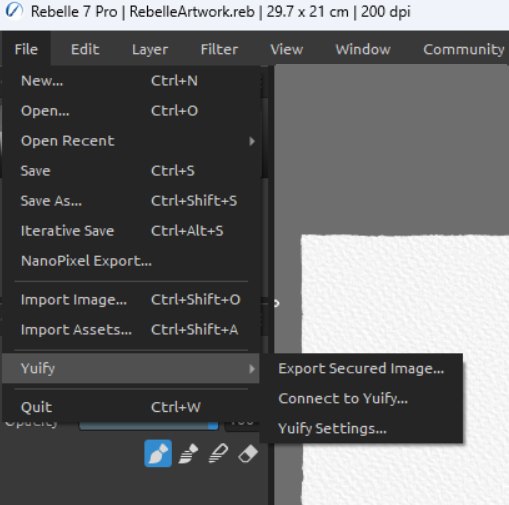
Please note, that the Yuify service is still in the open beta stage and its use is limited to the US, European Union, UK, Switzerland, and Norway. You might be asked to confirm your country of residence during this step. To learn more about the data we collect, read our Privacy Policy.
Receive Your Digital Certificate: Once your artwork is successfully uploaded and registered through Yuify, the service will issue a digital certificate of authenticity. This certificate will be stored securely on the blockchain, providing irrefutable proof of your ownership. You can find all your secured images in your profile on the Yuify website. You can also create projects, add permissions to use your work, or ask someone else for permission to use theirs.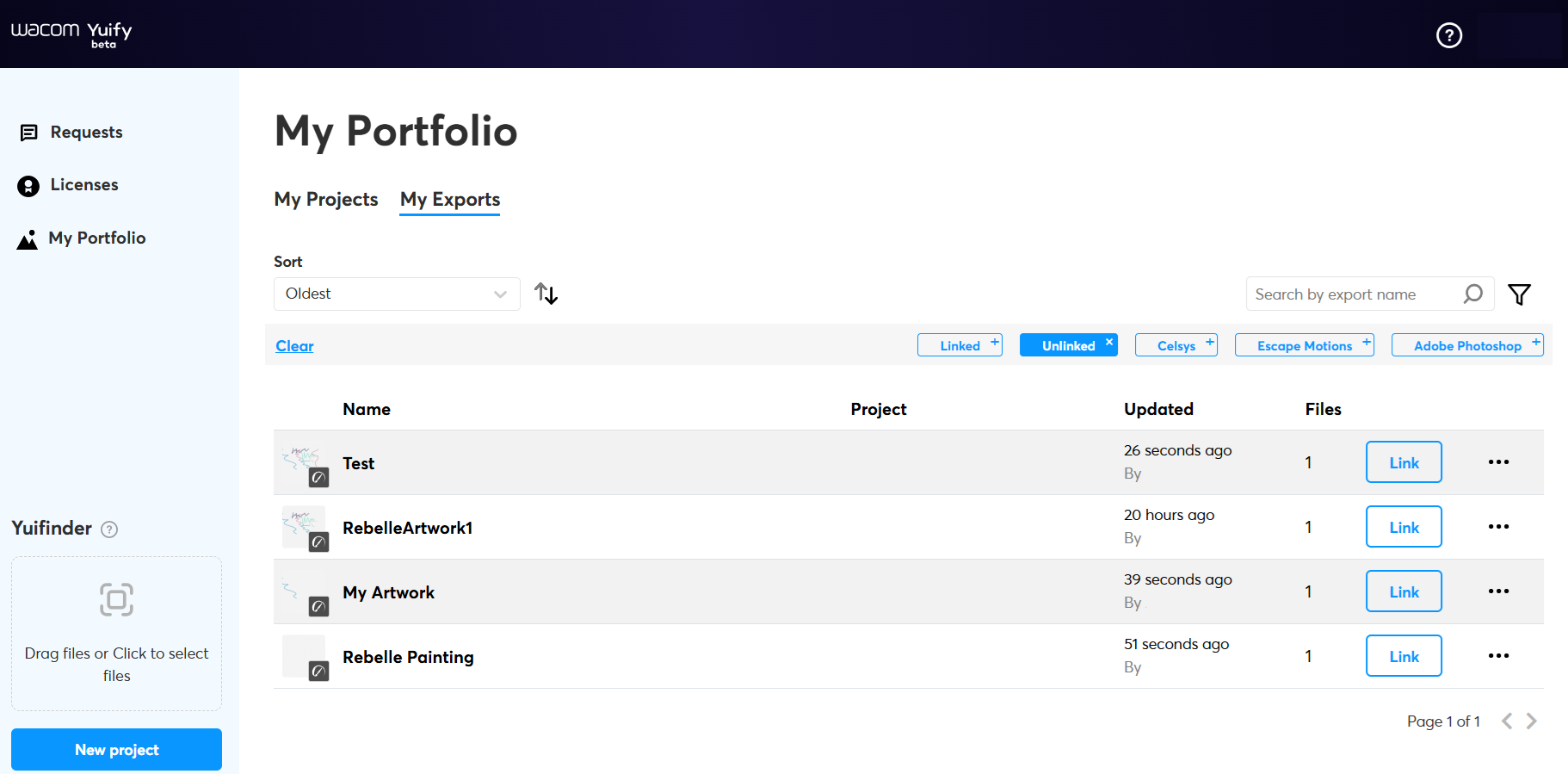 Share and Sell with Confidence: With your artwork registered and protected, you can now share it on social media, art platforms, and with potential buyers with confidence. The digital certificate from Yuify serves as a guarantee of authenticity, adding value to your work.
Share and Sell with Confidence: With your artwork registered and protected, you can now share it on social media, art platforms, and with potential buyers with confidence. The digital certificate from Yuify serves as a guarantee of authenticity, adding value to your work.
Do you have any questions about the Wacom Yuify service? Visit the FAQ section on the Wacom website.
Find the Author with Yuifinder
Wacom Yuify allows a reverse search of the secured records of authorship and enables interested parties to trace an artwork back to the original creator. The public Yuifinder gives access to the information and details of a registered artwork provided and marked as public by the creator.*
* Wacom constantly improves the robustness of the technology during the beta phase
The integration of Wacom Yuify with Rebelle offers a powerful solution for digital artists looking to protect their creations. By registering your artwork with Yuify, you can ensure that your work remains secure, authentic, and valuable. Whether you're a hobbyist or a professional artist, taking this extra step can make a significant difference in how your art is perceived and protected in the digital world.
Claim ownership of your digital masterpieces with Yuify in Rebelle, and take control of your creative destiny. Your art deserves to be protected.
Stay Creative,
Escape Motions Team
-----
Learn more about Wacom Yuify: yuify.com
Title image and video credits: Wacom




What do you think?
0 Responses
0
Upvote
0
Funny
0
Love
0
Surprised
0
Angry
0
Sad
Sign in to comment!
I must say that Rebelle is a great tool for artists and that after all the Abode changes in their term to claim rights of all products made with their software, I have decided to use Rebelle as my main software for art and painting. I take every opportunity I have to let people know about your software as a great alternative to Photoshop when it comes to painting and illustration. And I am glad that the company is making the effort to help protect the artists from all this mess that generative AI has caused all around the internet.
That being said, I honestly am not that sure about this plug-in. I saw some people mentioning that partnering with Glaze or Nightshade would be a good idea, so it might be good to consider that as well. This all is a huge arms race between artists trying to protect their creations and people trying to use these new technologies for terrible and evil purposes such as scams and art theft.
I hope this to be just the beginning of a lot of more efforts on helping to spread information about how artists can protect their artwork in all ways possible, that will certainly bring a lot of good publicity and attention to your products since so many companies have decided to jump in the generative AI train and have gotten a lot of negative backlash like Abode so this is a crucial time to let artists know that you are a company that cares for them.
This is NFT-adjacent nonsense and I'm glad that it's optional. It's a great thought in concept but for starters, I don't trust Wacom as a proper steward of this project considering they were caught with their hands in the AI cookie jar before. And second, what happens when they decide that they're not interested in maintaining this anymore? NFTs weren't immune to broken links and this won't be, either.
NFTs were the previous "hot new thing" that came out (and then sputtered out, after ruining the ability for consumers to buy graphics cards for a few years) from the same sort of tech folks who are now scraping the internet for generative AI/ML exploitation. Plus, as others have pointed out, Wacom has had a few marketing slips recently that have hurt artists' trust in them.
I suppose I'm glad this is an optional feature, but either way, I have no intent to ever use it. (And indeed I'll pass on this update, and any other minor updates until there's a bug fix/feature addition I need.) I don't trust Wacom, and don't have high opinions on NFT/blockchain stuff.
Dear Escape Motions, hope you hear me clearly that this is unappealing and a massive turnoff.
Understanding copyright is a precarious but vital part of being a modern artist. There are differences in how copyright and associated ideas are handled in almost any country. I can speak for the US here-- we have a system of registering with the Copyright office (it's actually not that bad-- last I recall, you pay US$35 to upload a bunch of images at once.) It doesn't actually grant copyright-- it only records it into a mass leger. Copyright is granted the moment it's created. What it does grant is much higher maximums for court cases that can easily offset the cost of litigation in small claims without the extra paperwork from the Copyright office.
These micro-watermarks haven't been anything new-- back like ten years ago HP had a product that allowed a digital watermark to be overlaid to an image that would effectively act as a QR code and allow crediting and a level of security over people taking pictures of printed art. It also looked horrible, adding a pixely mis-registration effect on everything to be reliably readable. But my larger problem is that this apparent miracle product is... meaningless. It shouldn't come with the higher maximum payouts of copyright infringement as it's not run by an actual governing body. A Blockchain isn't much more than a resource intensive list of hyperlinks in a spreadsheet that are absolutely notorious for laundering and legitimizing fraud, content theft, and scams. It's Boffo.
Apparently, from their FAQ, all you need to register an artwork as 'your own' us a Wacom ID (just an email) and perhaps an address for litigation purposes. I'm sure you'd be fine with me using my wacom account to 'reclaim ownership' of the Escape Motion assets and example artworks on this website, right? Mind you, Blockchains are giant webs of continuous information that require an excess of redundant work, so any blockchain requires one continuity. You wouldn't want to make a fork of two lists of equally legit lines of ownership just to override a few... clerical errors, right?
Escape Motions Crew, I greatly respect your place in the art programs world. I've been using Rebelle since version 3, and if I could get it to do eerything I needed and never touch another program, I really would. For examples of positive computer tools for artists, I point to your Nanopixel tech as an amazing accessibility resource to help processing and speed and file size for the artists who can do really amazing things with your tools. It's made by people who clearly know what they want their product to feel like, and what it can do in the hands of others.
This is nonsense. It's nothing. It's ineffective. If it's a product I won't use, then fine. Not liek you can make me. But I'm dissapointed in the reputation I'll associate with this announcement now. It's a bruise where there didn't need to be one.
If you're interested in helping artists assert ownership, then helping to spread information about how to protect art-- how to create effective watermarks, how to develop unique styles, how to share artwork in ways that are resistant to swiping or botfarming, would be a great boon not JUST for your potential customers or users, but also for all those people who feel maligned by quality art resources being out of their reach that pushes them into these scams. It sounds hard. It really does. And it is. Everything except the easiest choice, doing nothing, is hard. But this chicanery will be harder in the long run. Maybe you all get some sponsorship, or integration, or brand recognition out there. Hope that doesn't bite you later on. Genuinely.
Even some kind of references or integration to something like Glaze or Nightshade would have been so much more... valuable. Productive. Beneficial. Such a better choice. But you're not here for artists, you're not here for your customers, the people who your tools provide for. My best guess is, you're here for some SEO and payment in exposure on that websit above. Hope you get what you paid for.
I’m not interested in “leveraging block chain technology” in any way, shape or form. I’m certainly not in love with the idea of letting Wacom be in charge of certifying my digital art. I don’t trust their motives and I’m certain there is a monetization angle somewhere that will rear its ugly head. I appreciate that digital art tool companies are trying to find a way to offer security to their user base but this “solution” is not appetizing to me. ☹️
I'm not sure if NFTs from a company that got caught promoting AI art on more than one occassion is the way to go. I'd much rather see you guys collaborate with the creators of Glaze and Nightshade.
Copyright infringement was rampant during the NFT craze also.
um. No i dont think we should bring nfts back actually.
I've actually tested Yuify on Photoshop. The so called invisible mark is not actually invisible. On my test image after I exported the image with the Yuify plugin, I loaded it back into Photoshop, and I could see several marks on the image that looked similar to QR codes. Kind of an instant dealbreaker for me.
Hopefully Yuify improves in the future because it does sound like a great idea in theory...