Our last blog post announced the upcoming release of Flame Painter 4, a new edition of a standalone paint and particle effects package which will feature fantastic innovations including new particle systems, fresh sets of amazingly creative brushes and unlimited brush customization possibilities. In today’s blog, we are going to talk about the particle systems in more detail and introduce their benefits for usability in the new version.

A particle system is like the backbone of Flame Painter - a simulation type that defines the brush stroke appearance, its behavior, the way the brush moves as well as many other important parameters. The upcoming Flame Painter 4 will support a range of these particle simulations. The package will come with three different systems that users know from previous versions: Flame, Follow and Ribbon. Additionally, the new specially designed systems will be introduced as add-ons to match your specific workflow needs: Liner, Fuzzy and Elastic.
Flame | Follow | Ribbon
Despite being part of Flame Painter for a long time, the already-known Flame, Follow and Ribbon particle systems are coming to version 4 in a completely different way of implementation. We’ve effectively rewritten their code to make them more versatile and complex.
As you already know, the new version will feature a Brush Creator which now includes many new controls and sliders. Some controls like Noise, Chaos, Focus, Center or Speed are known from the older Flame versions. We added other new useful sliders as well as a separate ‘Shape’ option which will serve for defining the shape of the stroke as a Fill, Line or Dotted Line.
• Fill evenly stretches the structure throughout the entire stroke. It also lets you use an image texture that will be repeated on the stroke.
• Line consists of multiple lines that create a complex stroke. You can define the shape profile of lines, their width, width jitter or length to achieve a perfect preset for your design. Line Shape also lets you use an image texture.
• Dotted Line allows you to create strokes consisting of dots - set spacing, scatter or opacity jitter of the dots to create perfect bokeh effects, raindrops, snowflakes or flare effect.
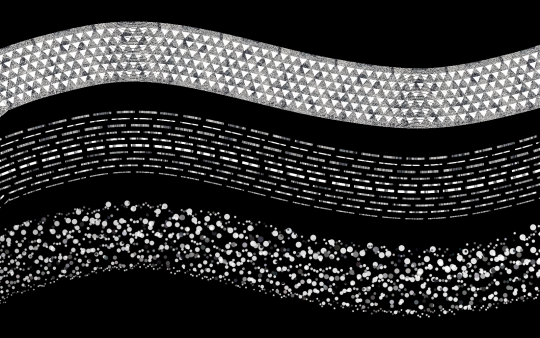
Flame Particle System
This is the classic flame particle system for creating diverse effects from realistic fire to random arrangements of particles, light streaks, sparkles and much more.

Follow Particle System
In the Follow Particle system the stroke follows the cursor more precisely and is suitable for more detailed paint strokes as well as lines of abstract flares, bokeh effects, orbits or textured brush presets.
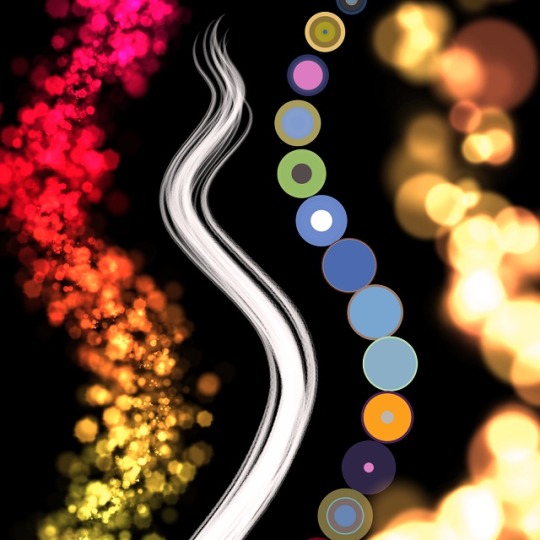
Ribbon Particle System
The elegant particle system for creating beautiful design effects. Ribbon’s stroke spreads a bit wider creating flowing, tamed strokes perfect for designing abstract waves, ribbon-like effects that flow with the direction of your stroke.
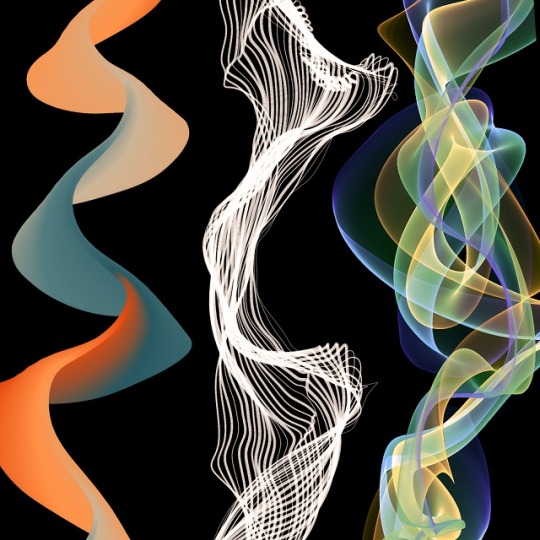
Liner | Fuzzy | Elastic
The other three particle systems are Liner, Fuzzy and Elastic, which are going to be released as add-ons for download on our website. They will be part of the new Flame Painter version in a special preview mode and users will be able to test all their controls and visual options on a special “preview” layer.
Liner Particle System
The liner particle system has a thin flat brush profile with a defined width. You can draw precise lines that may consist of different shapes. It’s a perfect brush particle system for creating defined lines, trails, streaks, and line surfaces. You are also able to create amazing painting brushes, classic lines or different-shaped brushes.
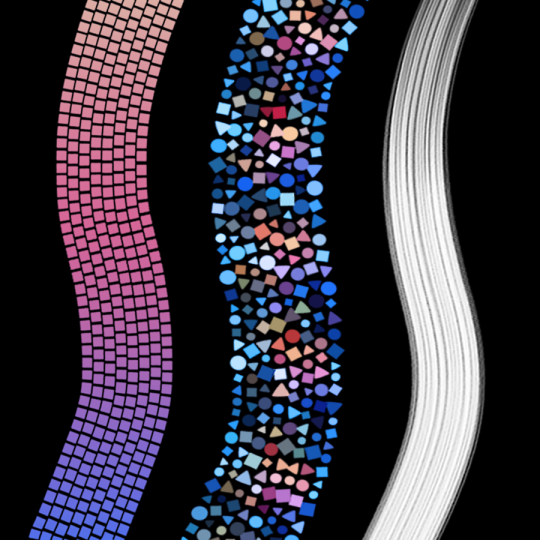
Fuzzy Particle System
A string-based, winding particle system that can stretch its particles along the path perfect for creating effortlessly-looking brushes for painting clusters of abstract as well as specific particles.
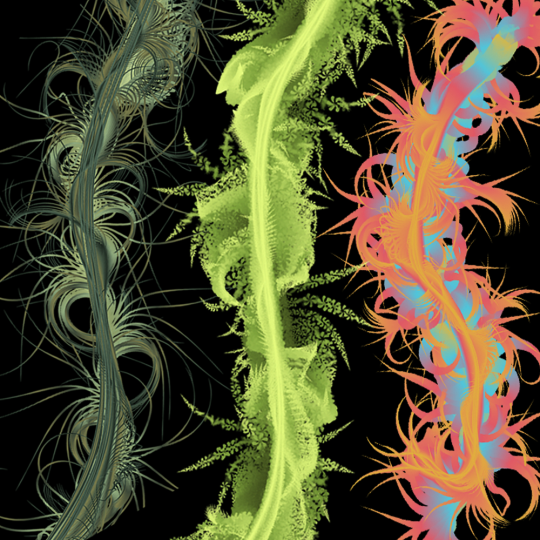
Elastic Particle System
Versatile particle system with an elastic brush cursor perfect for adding depth to your presets, creating soft-body effects with various elastic behavior.
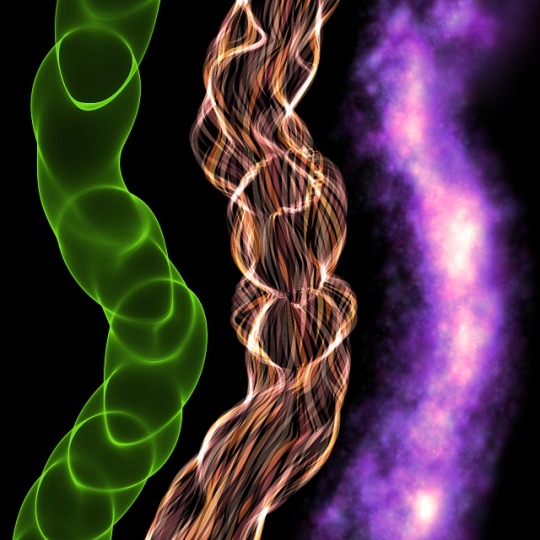
The rewritten Flame, Follow and Ribbon as well as the new particle systems Liner, Fuzzy and Elastic will broaden the horizon of possibilities for your images projects and enable you to create much more various results with the life-like Flame Painter brushes. Such a variety of particle systems is a unique solution nowhere to be found in other software on the market. Flowing, lashing, neon, dots, or even tentacle-like brush strokes will create attention-grabbing effects on your designs. The particle systems of Flame Painter 4 will surely become useful tools to your arsenal of the creative bag of tricks.
What brushes and particle systems are you looking forward to making in the new Flame Painter? Let us know in the comments! This Thursday we’ll be talking about other new features that are planned for Flame Painter 4, make sure you don’t miss it. :)
Your Escape Motions Team



