The long-awaited release is approaching! Digital artists from all over the world will be able to experience the most realistic painting software already this week! We are giving Rebelle 4 out to the world this Wednesday, December 16th. Yet, there is still much news we would like to share with you - read what other features are coming with the next version.

Color management
Color management is the entire system on your computer that is used for accurate color communication between hardware and software. It describes the characteristics of your digital camera's inputs, to control the display of an image on your monitor, or to set the exact printout of what you see on the monitor. It is also necessary to transfer images from one software to another without problems with color mismatches.
That is why we are introducing Color profiles to Rebelle 4.
Color profiles
The profile may be compared to a small tag that is attached to each image and image processing device. These tags describe a specific color for both the RGB mode (red, green, and blue) and the specific color management language. The way a computer and software recognize which true colors are being reset to the RGB values of a digital image.
To ensure that the color looks the same on each device, we use color profiles to tell the device how to display or render the color information.
In Rebelle 4 we have included the possibility to choose global default RGB color profiles, assign a color profile as you create a document, or at any point during your session. The software detects and can use ICC color profiles installed on your operating system. No special steps have to be taken in the app to make profiles available for its use when exporting files; installed profiles are available from the ICC profile pop-up menu of the Export dialog.
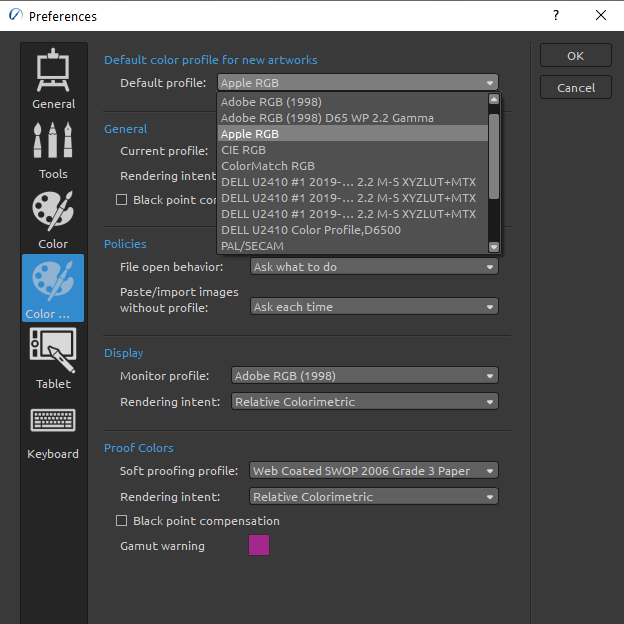
We implemented a few important functions for changing and assigning color profiles:
Assign profile
With this function, the color tones do not change, they only appear in the range of the assigned profile. This means that the visual color of the image changes but the shades do not change ("RGB color numbers").
If you are not satisfied with the assignment of the profile (for example, the colors are very bright - burned out after the assignment), you can use the "Convert to profile" function.
Convert to profile
With the Convert to profile function, the colors are converted to the desired profile with the greatest possible preservation of the original color. The colors will look almost the same in the new profile but will not have the same "RGB color numbers".
Soft proofing & Gamut warning
Soft proofing gives you a chance to see what an image would look like when reproduced on a different output device - for example on a different monitor or when printed.
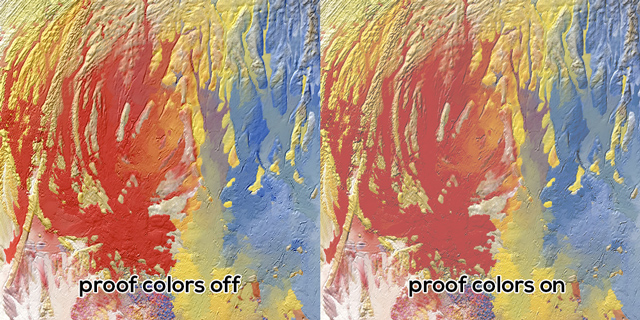
The color gamut describes the full range of colors that the printer can reproduce. If a spot color cannot be reproduced within the user-specified tolerance, Rebelle 4 will show you the gamut warning.
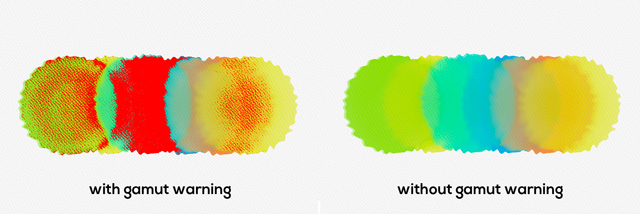
Layer groups
Layer groups will ease the workflow of many artists. In the new version, you can group multiple layers into one group, rename this group, or lock it to prevent any unwanted changes. You can create a new layer group in the following ways:
- Click the “Create Group” button in the Layers panel, or
- Choose from the menu > Layer > New Group.
Move layers to and from the Layer group using the mouse or pen drag. A pretty easy and straightforward solution, yet so very practical!
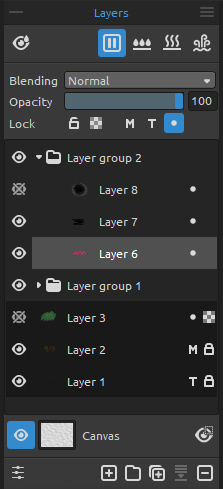
Clone tool
We are bringing the Clone tool to Rebelle 4! The Clone tool is useful for duplicating objects or removing an irregularity in the current layer. It works just like you would expect - to use the Clone tool, first set a starting point on the area of the layer you want to clone the pixels from and paint over another area. To set the starting point for cloning, you will position the pointer in a layer and click Alt (on Windows) or Option-key (on macOS).
Enable the Aligned option if you want to paint with the most current sampling point whenever you stop and resume painting. To paint starting from the initial sampling point no matter how many times you stop and resume painting, the Aligned option would need to be turned off:
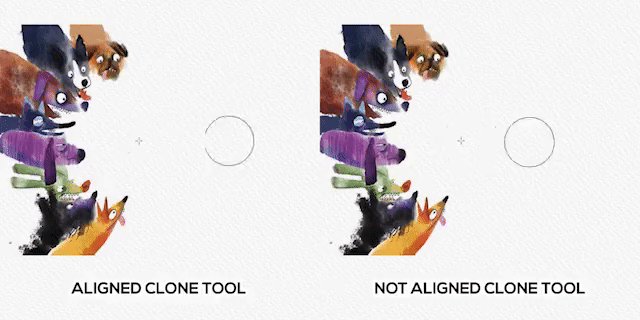
Fill tool
Another great and useful addition to Rebelle 4 is the Fill tool which will enable you to fill a selection or the entire layer with color. The Fill tool also fills adjacent pixels that are similar in color value to the pixels you click. You will be able to set the Opacity, Tolerance, Antialiasing, and Contiguous to influence which pixels should be filled with the new color. The fill tool will also let you determine the Alpha channel of the pixels and wet the paint automatically when filled.
Share Artwork
From now on you can share your amazing art directly from within the software's menu to the most popular social channels! Facebook, Twitter, Pinterest...you decide!
Pricing & Availability
Rebelle 4 will be available on our website from Wednesday, December 16th, 2020 for the full price of $89.99 USD.
All existing owners of Rebelle 3 are eligible for a 50% discount - the regular upgrade price will be $44.99. All users who purchased Rebelle 3 from October 15th, 2020 until the release of Rebelle 4 will be eligible for a free upgrade.
If you want to give Rebelle a try, you should! Buying Rebelle 3 now will secure you a free upgrade to Rebelle 4.
Upgrading is optional and the upgrade discount will be available until the next major release. You can continue using your actual version for as long as you like.
System Requirements
Minimum: Intel i5 or equivalent AMD processor, 4GB RAM, 200MB hard disk space, graphics card with 1GB RAM, Windows 7 (64-bit or 32-bit) or Mac OS X 10.13.
Recommended: Intel i7 or equivalent AMD processor, 16GB RAM, 1 GB hard disk space, graphics card with 1GB RAM, 64-bit system Windows 8, 10 or macOS X 10.13 - 10.15, Wacom or Windows Ink compatible tablet.
Rebelle 4 works on other graphics tablets too, including XP Pen, Huion, and Monoprice. We recommend downloading a Demo version to make sure the software runs on your type of tablet.
Please note Rebelle 4 has not been tested on the new Mac computers with Apple Silicon M1 processor yet. If you would like to be notified about news regarding the Rebelle development, subscribe to our newsletter.
Rebelle Papers
The papers, canvases, and lithography stones purchased for Rebelle 3 will be compatible with Rebelle 4. In order to use them in the new version, please re-install them via the Rebelle 4 menu: File > Import Assets.
On December 16th, we will send out newsletters with more information on purchase and upgrade - don't forget to check your Inbox and Spam folder, so you won’t miss it. The countdown begins!
Your Escape Motions Team
----
Image Courtesy: Rebelle Featured Artist Martin Hanschild

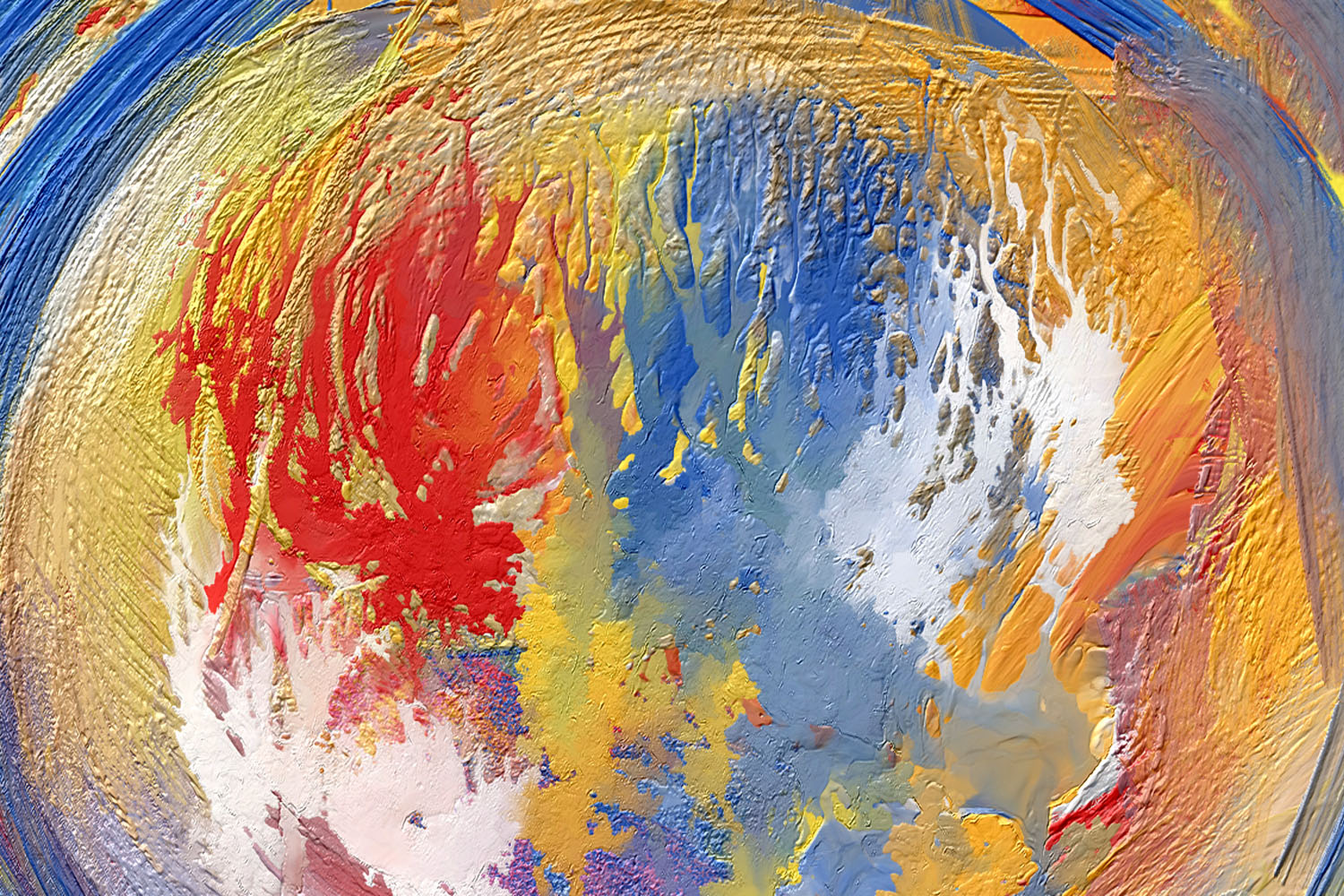


What do you think?
0 Responses
0
Upvote
0
Funny
0
Love
0
Surprised
0
Angry
0
Sad
Sign in to comment!
I have some problems with colors settings. Actually some of the commands does not work e.g. gamut warning, proof colors on/off. I can not set RGB, I can only use HSL or HSV. I would like to find digital equivalent of real paint like e.g. prussian blue and I can not set it. Please help!
How do we get it? Can we have a discount for upgrading from Rebelle 3?
Already discounted 50% off for Rebelle 3 owners so I doubt it.
I can't convey all the feelings when I first tried Rebelle. It contains almost everything that I lacked in other graphics programs. I'm not a professional artist, so the color tracing tool is extremely important to me. Most users may not use it, but I'm very grateful to the developers for this great feature.
It works as described in the instructions.
"When using color tracing, the color is applied for each stroke. It means that each brush
stroke picks the color pigment from the first "click" and uses it until you do another click.
Rebelle does not trace all colors from a reference tracing layer during a single stroke."
A big request to Peter Blaskovic to make it possible to track the color change from the reference trace layer through a certain number of steps during the movement of the brush. This would greatly speed up the work when creating a layer of underpainting.
I'm like a small child can not wait for the release of Rebelle 4!
Will this work on the new 11.0.1 MAC OS Big Sur?
Many of these new features make Rebelle 4 a much more viable choice for Illustrators.
The new additions to this version really make you want to try it out, i can't wait.