Digital painting has never been more exciting! The forthcoming Rebelle 4 will get your creative juices flowing - the new oil tool, enhanced acrylics, enormous possibilities for working with watercolors, powerful optimizations - that all is coming soon in one of the most expected releases of this year. Hold on to your styluses, we're bringing more!
In the next lines, we are introducing amazing new brushes and their customization options, taking a deeper look at Brush Creator and its exciting additions, and finally, a new tool for sharing brushes with the Rebelle community is revealed.

Amazing New Brushes and Individual Customization
Peter Blaškovič, together with Ľubomír Zabadal, an expert for traditional art media and assistant professor at UKF University in Slovakia, tested many different real-world tools and brushes and created a lot of sketches to bring you a great selection of new brushes for each tool. The new version comes with more than a hundred brushes to choose from and helps you create not only the most realistic looking digital paintings but also a satisfactory feeling while drawing and painting.

In addition to the default brushes that come with the software, Rebelle now allows its individual customization. You can create a new or duplicate an existing brush, set the perfect size, amount of paint and water, and save it as your favorite brush for future usage. If you are not satisfied with the changes, you can always come back and reset it to the default settings in the Properties Panel. To make it visually easier to choose a suitable brush, we included a preview of saved volumes directly in the brush icon.
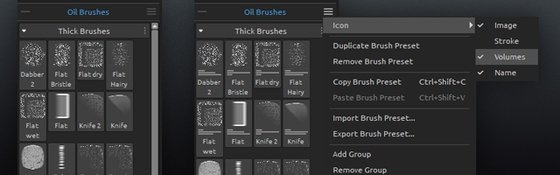
Besides the individual customization of the brush, multiple features have been implemented to Brush Creator. Not only this allowed us to make all these realistic brushes, but they also give an opportunity for all creative souls, who like to experiment with brushes, create new presets or simply tweak the existing ones.
Brush Creator - Shapes and Grains
We are introducing an option to use up to four different shapes and grains per each brush, which allows a great number of combinations for you to create in one brush stroke. You can choose from an image library of different shapes and grains, or import new ones and update the library without restarting the application.
If you have more shapes in the brush preset, the new version provides four different options to determine the order of shapes in the brush stroke. Sequential order switches shapes regularly and in the same order. If you need randomness between shapes, the random option is great for it. You can decide on what ratio the adjustment happens. For shapes to change with certain pressure applied, choose the pen pressure option, and set the image sequence as you like. The last option allows you to determine what shape will be used if you tilt the pen to the right or left from the stroke trajectory.
We believe, everyone who loves to create their own brushes will enjoy the discovery of endless possibilities by experimenting with all these variations.
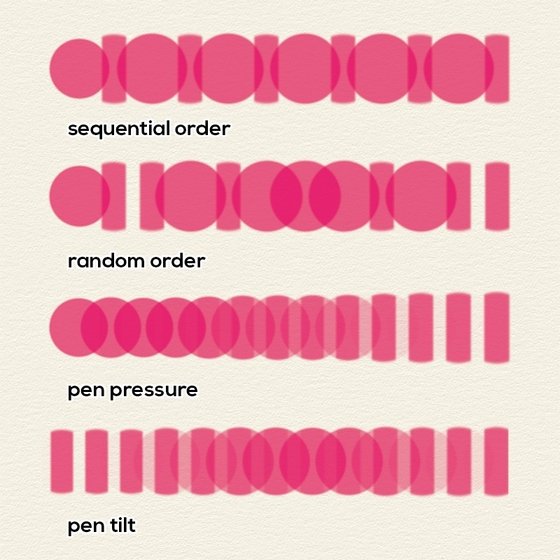
Tiled Textures and Texture Smoothing
We are introducing an exciting new feature in Brush Creator for those, who love to create textures and use different patterns in their painting. In Rebelle 4 artists can create brushes with different tiled structures and halftone textures.

Pen Tip-tilt
As the majority of new digital tablets for painting come with Tilt functionality, we have decided to support this option in Rebelle 4, as well. Everyone can adjust the wideness of the line with a Tip-tilt in Brush Creator. This tool is excellent for small brushes like a pencil or pastel, where with the use of a tilted pen tip you can fill more space with one stroke. This can be greatly used for the shading technique. We recommend trying this with a great selection of new pencils.
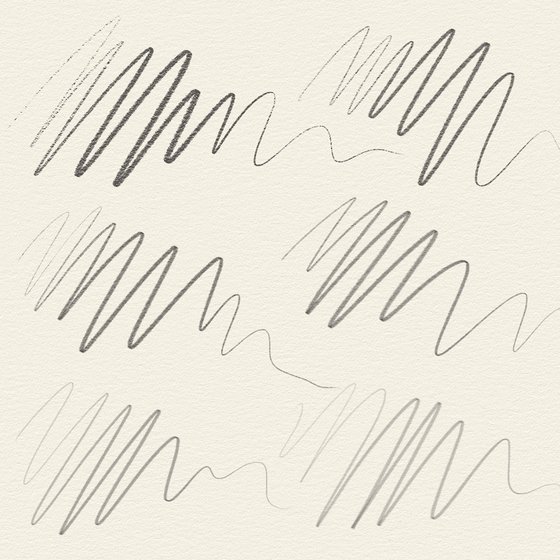
More additions to Brush Creator
In the new version, we are adding the Glaze option to Brush Creator, which limits the maximum opacity a shape can reach while painting. Glazing can be added to any brush, besides those used with oils and acrylics.
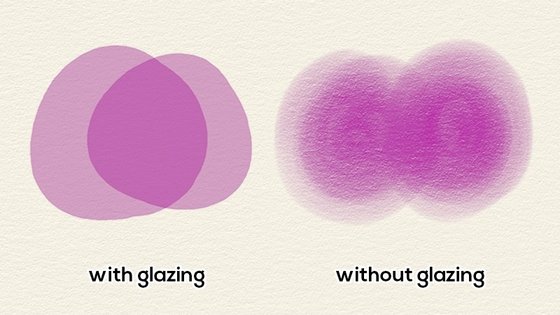
On the other hand, for those painting with oils and acrylics, the thickness of paint in the brush preset can be customized in the new version.
Brush Sharing
The new version not only allows individual customization of each brush preset, but it also gives an opportunity to share brushes between the users. We are coming up with this exclusive chance to contribute your favorite brush or a whole group of brushes to Rebelle’s painting community and allow everyone to use these assets in their paintings.
Sharing new brushes has never been easier. Do so directly from Brush Panel, write a short description about the brush, and share it with others. All shared assets will be available on the Community website. Browse the favorite brushes of other users and if you like those, just simply drag & drop them to the application.
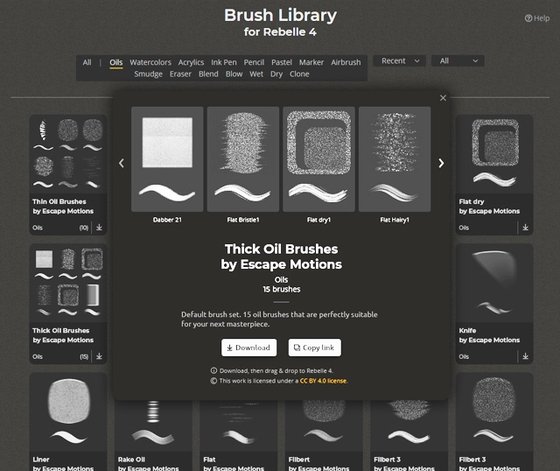
Pricing
Rebelle 4 is coming soon and it will be available for the full price - $89.99. All existing owners of Rebelle 3 are eligible for a 50% discount - the regular upgrade price will be $44.99. All users who purchased Rebelle 3 from October 15th, 2020 until the release of Rebelle 4 will be eligible for a free upgrade.
If you want to give Rebelle a try, you should! Buying Rebelle 3 now will secure you a free upgrade to Rebelle 4.
Upgrading is optional and the upgrade discount will be available until the next major release. You can continue using your actual Rebelle version for as long as you like.
What is the most exciting feature introduced today? Drop us a comment, share the exciting news of Rebelle 4 coming with fellow artists, and stay tuned for more features to be introduced in the next blog.
Keep it creative!
Your Escape Motions Team
----
Image courtesy: Kyle Lee | instagram.com/yleleee

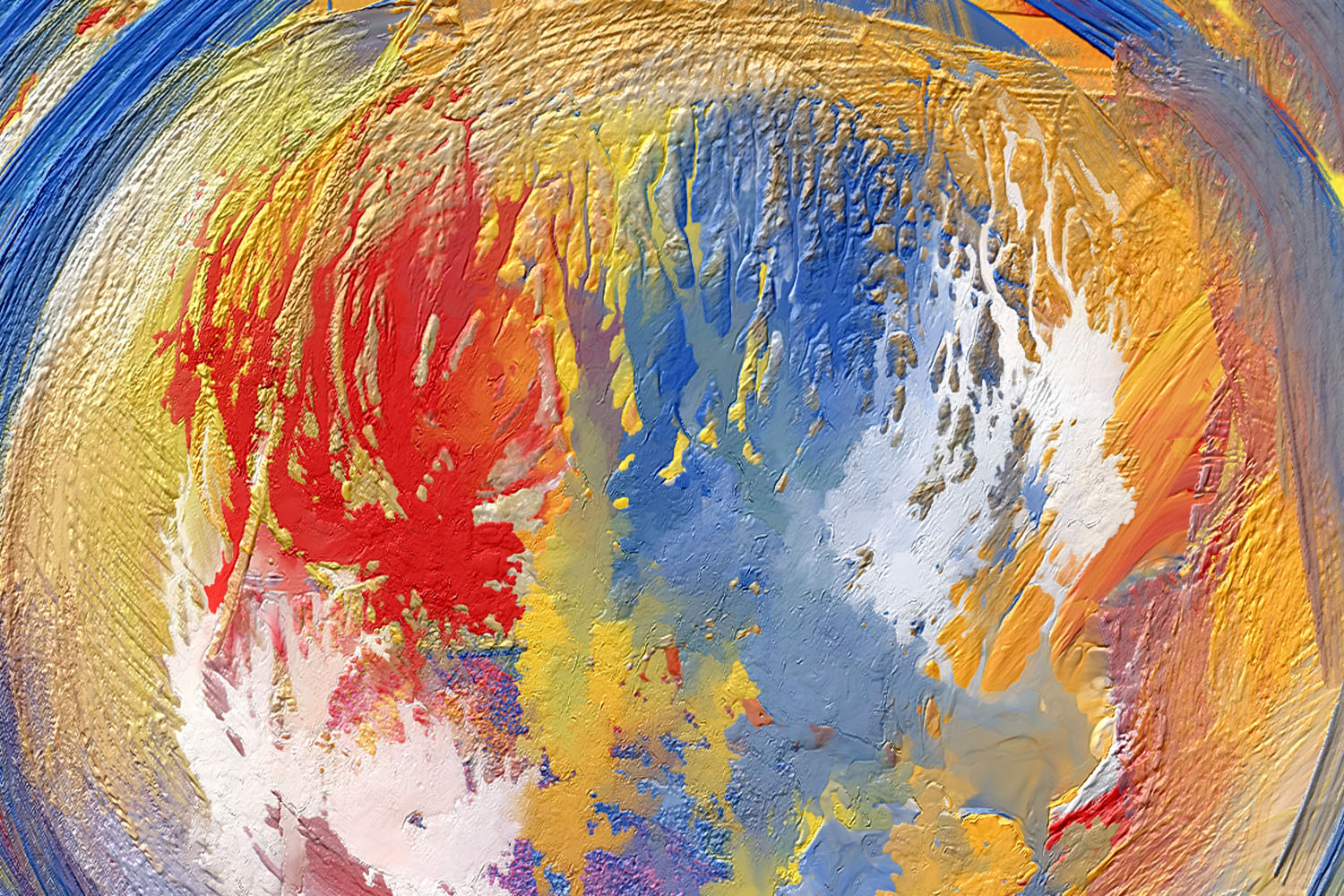

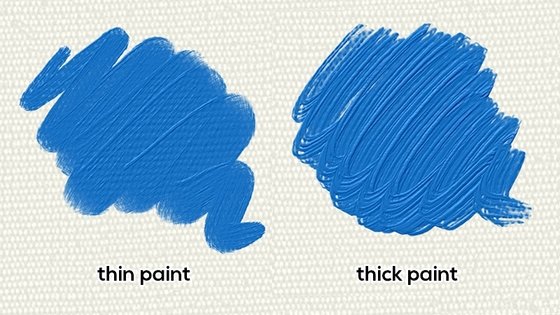

What do you think?
0 Responses
0
Upvote
0
Funny
0
Love
0
Surprised
0
Angry
0
Sad
Sign in to comment!
The Rebelle 4: I would like the Brush Settings to add a trowel and a customizable function. Increase the thickness of the paint Embossed to mimic thick oil paint
I want The Rebelle 4 to have a function Brush Settings.
That can be adjusted to paint on the canvas. Convex, thick Like smearing paint with a color trowel
I want The Rebelle 4 to develop a brush with variable functions. Thickness, relief, color, pattern So close to the example I attached, please.
I really need it. I love The Rebelle and I use it for digital oil paintings. I'm a digital artist
I want The Rebelle 4 to be able to draw and paint as realistic as possible. In the original drawing style After I tried many drawing programs.
I don't need much, just add a brush setting function to have a function to adjust the thickness settings. Of paint and brush marks only and can sell the size of the brush is unlimited
Thank you so much for developing The Rebelle 4 to be a great program for me. I have been using The Rebelle 3. I love it so much and I love you. That made it up
Thank you very much
(It cannot paste pictures. I would like to paste a sample of the effect I would like to see.)
The Rebelle 4 can enlarge the brush size. To be large Is it unlimited or not?
On Rebelle 3, I am very frustrated with the size of the brush, it cannot be extended any more. It cannot be enlarged at all. In applying paint to a wide area ... ??????
Randomized granulation would help stuff like water colors look a lot more realistic and would add a lot of options. I've also made a post in the Feature Requests about having a virtual paint mixing palette instead of simply choosing colors from an RGB map. I think this would make the experience a lot more natural and enjoyable.
I made some tests with granulation, it looks really amazing, just it was inconsistent within a watercolor simulation. I have to find out some stable solution.
Tilt is the biggest thing here for me! Question on tilt... when the brush increases in size, does it increase from the center (i.e., your cursor is in the middle and the brush gets bigger in all directions), or can you have the brush get bigger on one side (like how you tilt a pencil onto paper, the brush would "expand" to one side as you lay down the pencil). It would be nice to have this as a setting to customize for each brush.
I was thinking about that, to implement a tilt with an offset, in this version it will be only from the center.
Regarding pricing. Can I upgrade directly from Rebelle 2 at $44.99? If I upgrade to Rebelle 3 from my 2 now, does the free upgrade apply?
It is not possible to upgrade for 50% discount from Rebelle2. If you buy or upgrade to Rebelle 3 now, you will have a free upgrade to Rebelle 4.
Thank-you Peter, upgrade done!
Very nice additions to the brushes!
Will Rebelle 4 include layer groups?
We will taks about this in one of the next blogs :)
Exciting stuff! I think the pricing is right. I can't wait to buy it. :) When will it be available?
What about Apple silicon and the new M1 macs? Does Rebelle 4 use Rosetta or run natively?
We haven't tested that yet...
When is version 4 released?
Very soon ;)
Cruel!