It’s been a one week since the brand new Rebelle 4 was released! How do you like it? :) We’ve been busy doing some ‘maintenance work’ on the latest version. All changes and bug fixes are wrapped in this freshly-baked Rebelle 4.0.1 update.

Bug fixes:
- Several crashes are fixed.
- Fixed "Blend" and "Paint & Blend" brush mode produced rainbow colors.
- Fixed pen pressure smoothing.
- Fixed open and save DPI in JPG and PNG file formats.
- Fixed blinking crosshair cursor outside the canvas.
- "Clear Layer" button can be enabled in Preferences > General > Add "Clear Layer" button to Layers panel.
- Fixed UI text - oils and acrylics have "Loading" instead of "Opacity" slider.
- Fixed minor UI issues.
Changes:
- Transformed selection is now placed into the original layer instead of creating a new one.
- Added new keyboard shortcuts for "Dirty Brush", "Reset Brush Changes", "Save Brush Changes as Default", "Save as New Preset", and "Transparent / Semi-Opaque / Opaque" color mixing mode.
Go ahead and download the latest update from your Community profile. You can access the download links to the update also from within Rebelle 4, just go to the menu Help > Update to 4.0.1. This update is free for all Rebelle 4 users.
Happy painting!
Your Escape Motions Team

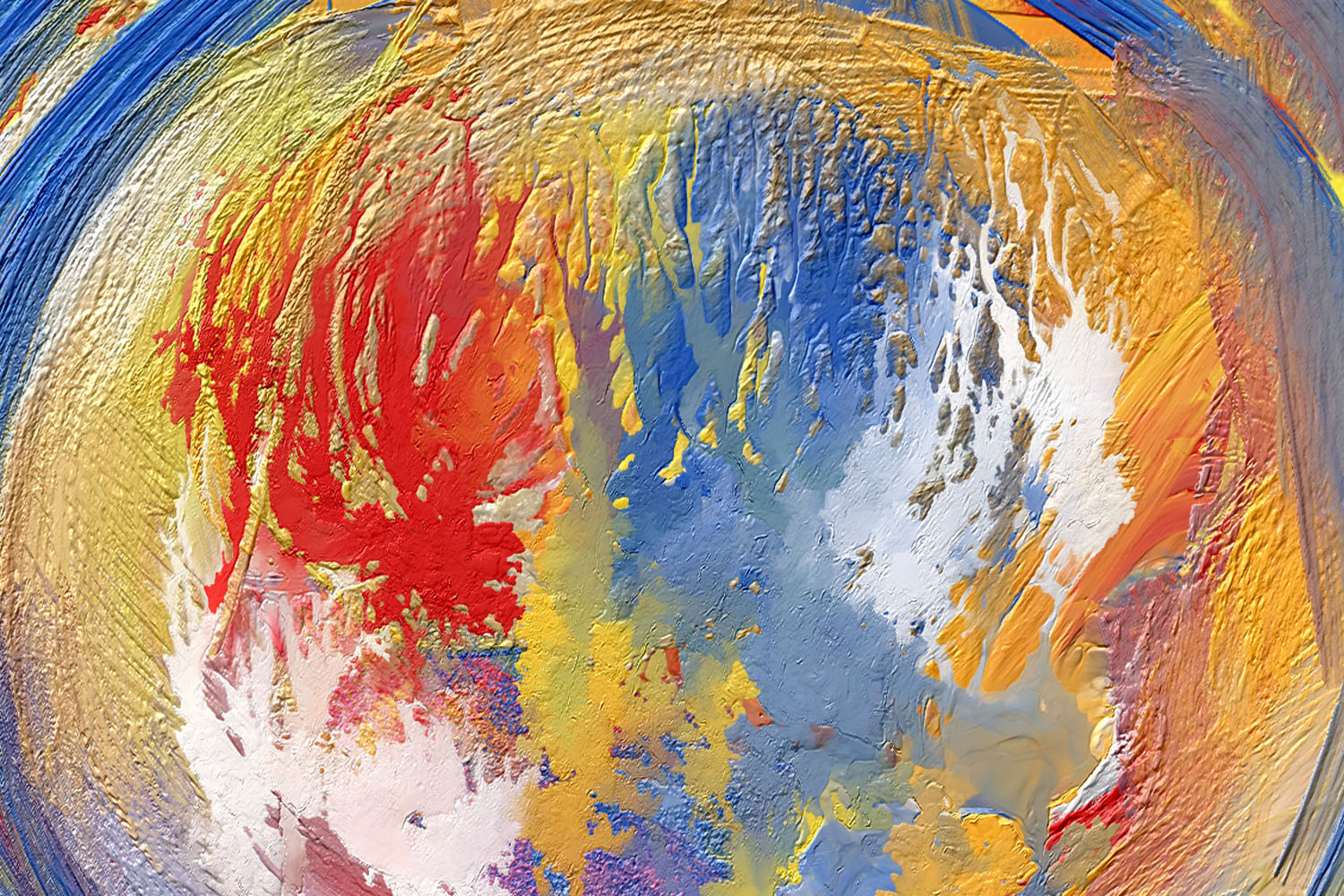


What do you think?
0 Responses
0
Upvote
0
Funny
0
Love
0
Surprised
0
Angry
0
Sad
Sign in to comment!
Be the first to comment.