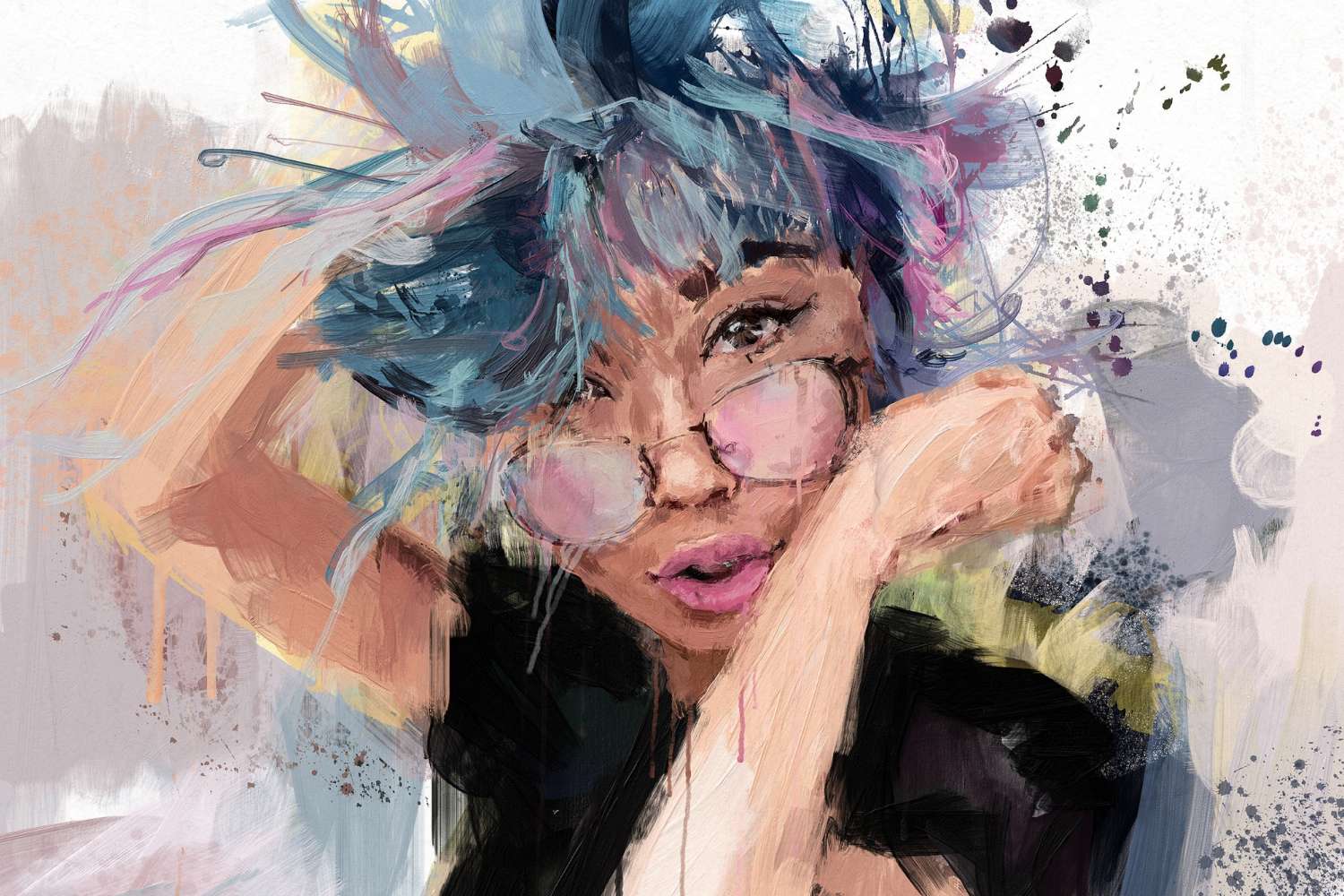Rebelle 5.0.8, another update with many new changes and fixes, has been released. In today's blog, we are also going to talk about features we've added since the Rebelle 5 release that might have slipped under the radar, but we believe they deserve the recognition as they can significantly improve your painting workflow.
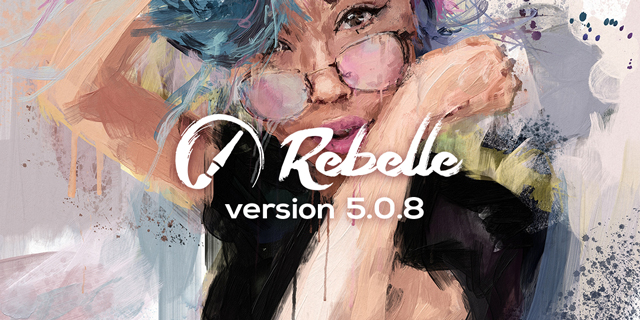
First, the 5.0.8 update. For this update, we've focused mostly on optimizations for faster painting, as well as on improving the mixing palette experience. Many artists have provided constructive feedback with their vision of how the mixing palette should behave, that is why we have implemented some changes that will be described later in this blog.
What's fixed and changed in Rebelle 5.0.8
Fixes:
- Speed optimizations for fast short strokes
- Visual improvement - smoother strokes with size and rotation variations
- Brush Creator panel > Tip Tilt curve editor > "Use Precise Tip Tilt" - to get smoother strokes when using pen tilt
- Better NanoPixel image export for 2x2 scale
- Fixed crash when the application starts and gains focus too soon
- "Save as .psd" generates a valid thumbnail when NanoPixel is used (still doesn't work for transparent artworks)
- Fixed glitches when using multitouch for canvas rotation and panning
- Switching between desktop and tablet mode is fixed
Changes:
- Mixing Palette - Paint, Blend tool is not mixed with background color
- Mixing Palette - brushes have hard edges to prevent mixing with the background
- Mixing Palette - changing the Paint tool "Opacity" makes glazing strokes
- Mixing Palette panel menu > "Background Color" to change the background color
- Time-lapse video recording can be started directly from "New Artwork"
- When opening previous artwork with time-lapse recording, the application will ask to continue
- Record Time-lapse panel has two buttons - "Start / Stop Recording" and "Record Settings"
- Color Set panel menu > "Create Color Set from Text File" can use "TAB" instead of "space"
- Layer color adjustments when the canvas is hidden: Preferences > Color > Hidden Canvas Color Settings
- New manual with the latest changes
Features you should not miss
1. Mixing Palette Improvements
We've been working on improving the Mixing Palette to provide the best experience for artists. There are three options for the size of the brush, so you can control the area you paint with as well as the eraser tool, if necessary. Many of you suggested the pick color in the Mixing Palette should not be picking the background color. In the previous versions, this has been implemented as a new option in the panel's menu. We gave it a second thought and discovered the issue is not the background color itself, but the "feeling" from the soft edge of the brush that seemed to be mixed with the background color. So we've changed the brush in the Mixing Palette to one with hard edges to prevent mixing with the background. You can also now change the background color to any color you wish, which will help in determining the color values.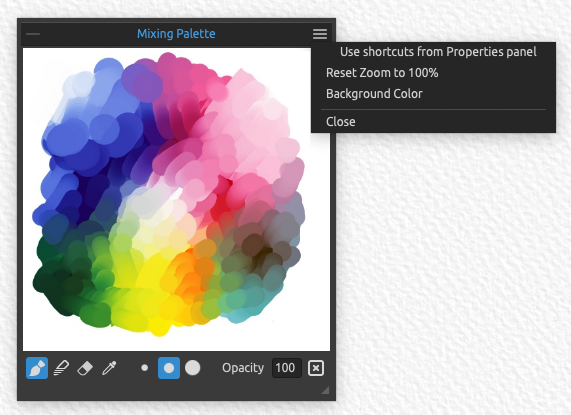 What's great also is that you can now use the shortcuts for paint, paint & mix, paint & blend, blend, pick color and mix from the Properties panel (shortcuts: "1", "2", "3", "4", "5", "Alt", "X") in the Mixing Palette.
What's great also is that you can now use the shortcuts for paint, paint & mix, paint & blend, blend, pick color and mix from the Properties panel (shortcuts: "1", "2", "3", "4", "5", "Alt", "X") in the Mixing Palette.
The Mixing Palette also supports the Pigment color mixing and Color management settings.
2. Use Precise Tip Tilt
A new option has been added to the Brush Creator's Tip Tilt curve, which helps eliminate some issues with brush size and brush stepping when Tip Tilt brush feature is used. It is at a cost of performance but the brush strokes are much smoother. You can turn the precise tip tilt on from the Brush Creator panel > Tip Tilt curve editor > "Use Precise Tip Tilt".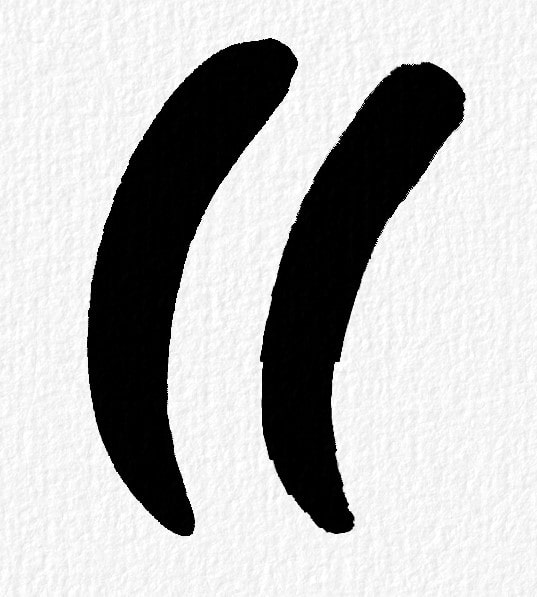 Precise Tip Tilt activated (on the left) vs. deactivated (on the right)
Precise Tip Tilt activated (on the left) vs. deactivated (on the right)
3. Time-lapse Improvements
Improvements have been done on the Record time-lapse option as well. From Rebelle 5.0.8 you can start the time-lapse video recording directly from the "New Artwork" window where the record buttons have been added. There are now two buttons in the panel - one for "Start/Stop Recording" and another one for "Record Settings". Moreover, when opening previous artwork with time-lapse recording, the application will ask to continue the recording, so that you do not forget about it.
4. Transparent Image Color Adjustments
We have included new color adjustment options for color when working with images with a transparent background. You can find them in the Preferences panel > Color > "Hidden Canvas Color Settings". Here you can select what should happen to image color when you use Pigments color mixing or another layer blending mode that is not supported in the exported image format - .png, .bmp, .tif with a transparent background:
- Preserve colors when possible but keep original transparency - The colors of the image will be preserved as much as possible, the original alpha channel will be kept.
- Preserve colors, transparency may change - The colors of the image will be preserved when opened in a third-party software, the alpha channel might change.
- Don’t adjust colors - The colors will not be adjusted in any way, they could look differently when the image is saved in Rebelle and opened in a third-party software.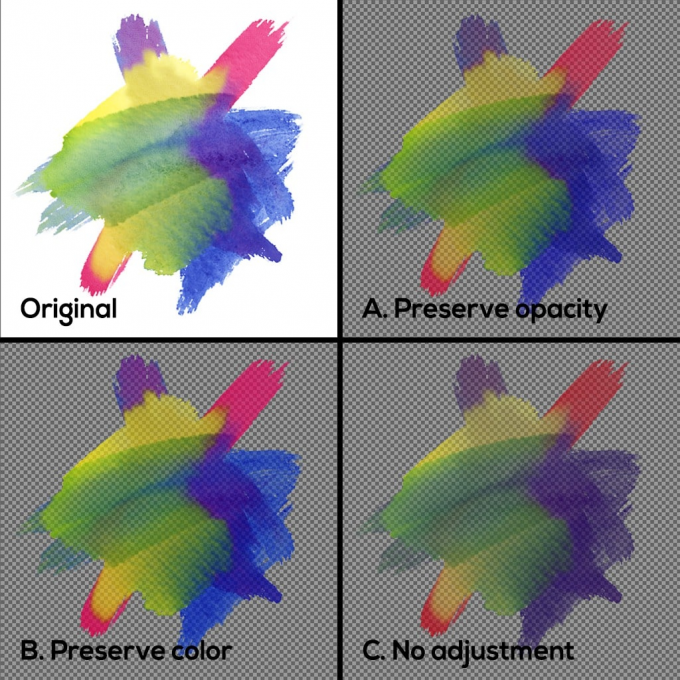
5. Crop Canvas
A practical new tool has been added to the Edit menu for fast changes of the image format with a selection, called "Crop Canvas". You create a selection on the canvas and easily crop it to a new image format.
6. Open floating panels on the display with Rebelle's main window
Another new option has been added to the Preferences that allows you to determine where Rebelle's floating panels should open. The name is quite self-explanatory, but what does this even mean? Imagine you are working on two monitors, and you move Rebelle's main window from one to another. Then you open a floating panel, let's say the Brush Creator panel. By default, this panel will open where it was opened previously and does not detect where the main window of the software is. With this option enabled, the floating panels will always follow Rebelle's window, and that could save you a lot of time of moving the floating panels where you need them.
7. Hide PS export button from the Layers panel
For those who work with Rebelle 5 Pro but don't export layers to Photoshop, we've added a new option to the Preferences panel which hides the Photoshop export button from the Layers panel, creating a more intuitive interface.
8. Pigment color mixing is working with Blend, Smudge, and Clone tool
Last but not least, we've managed to implement the pigment color mixing to be working correctly with Blend, Smudge and Clone tools as well.
Update to Rebelle 5.0.8* from your Community account. You can access the download links to the update also from within Rebelle 5, just go to the menu Help > Update to 5.0.8. This update is free for all Rebelle 5 users.
* EDIT [March 21, 2022]: A newer update - Rebelle 5.0.9 - is out and includes:
Fixes:
- Overall speed improvement for Oil & Acrylics
- The correct image antialiasing is applied after panning the canvas
- Fixed crash for oil brushes in combination with the Tip Tilt setting
Changes:
- Watercolor simulation is not bouncing from the borders of the canvas
- Hide 'Pick color' wheel and show just a simple eyedropper cursor: Preferences > Color > Cursor
Stay creative!
Your Escape Motions Team
----
Cover Image by Rebelle Featured Artist R.B. Fillingham | @rbdoes