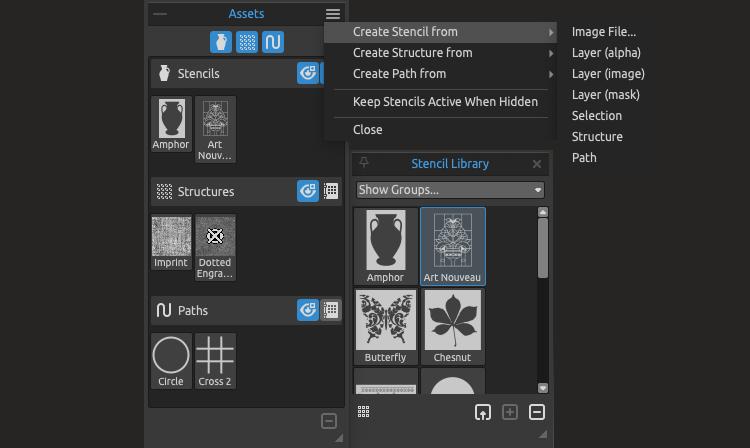Just when you thought the list of new features in Rebelle 8 couldn’t get any longer, think again! We're pushing the boundaries with this release, packing it full of powerful enhancements and creative tools. Our goal is to make Rebelle 8 the most feature-rich and inspiring version yet, and we’re excited to keep unveiling more surprises. Let’s dive into what else is coming!
Color Harmonies
One of the standout features in Rebelle 8 is the new Color Harmonies tool, designed to help artists choose beautifully balanced color palettes with ease: Complementary (2 colors) for bold contrast, Triadic (3 colors) for dynamic, evenly spaced hues, Analogous Complementary (4 colors) for smooth gradients and Tetradic (4 colors) for rich, complex palettes with maximum variety.
- Complementary (2 colors): This mode shows two colors opposite each other on the color wheel and is great for choosing the right colors to achieve strong contrast.
- Triadic (3 colors): A mode of three evenly spaced colors; this setup offers balance with bold, dynamic contrast. By adjusting the two neighbors, you can get Split Complementary mode for a vibrant yet balanced feel, or Analogous with one base color and three neighbor colors next to each other.
- Analogous Complementary (4 colors): This one gives you three colors next to each other on the color wheel and one complementary color and is ideal for achieving smooth color transitions and harmony.
- Tetradic (4 colors): This mode shows you two complementary pairs of colors; this setup creates rich, diverse, and flexible color schemes.
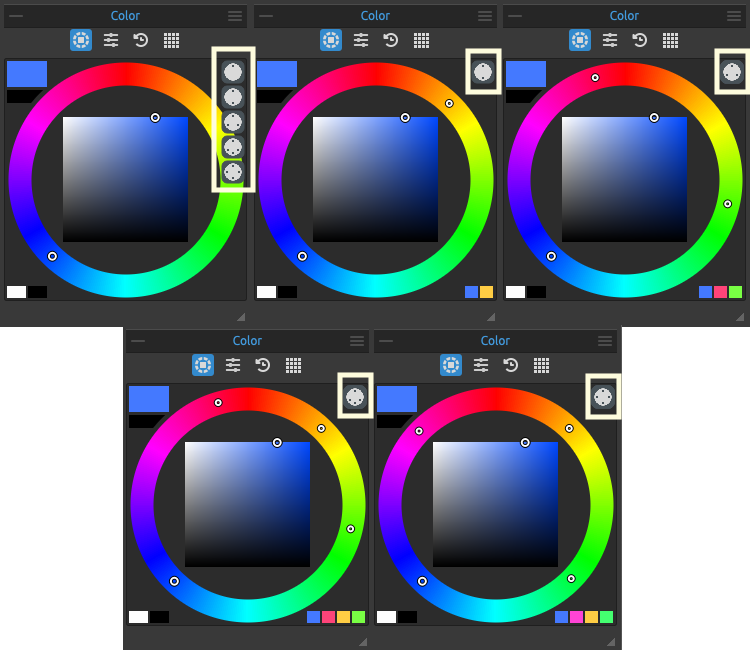
With these harmony options built right into your color wheel, composing visually compelling artwork becomes faster, smarter, and more intuitive than ever before.
Gradient
We're excited to announce that the Gradient preview is making a return in Rebelle 8, this time as a convenient and intuitive slider! This redesigned tool allows you to easily pick colors along a smooth transition from black to white based on your selected hue. It’s especially useful when working with Pigments, giving you greater control over their tonal variations. Gradient slider, Pigments OFF (on the left) vs. Pigments ON (on the right)
Gradient slider, Pigments OFF (on the left) vs. Pigments ON (on the right)
RYB Color Wheel
Rebelle 8 will introduce the RYB color wheel, a long-awaited feature tailored for traditional painters and pigment-based workflows. Rooted in centuries of artistic practice, the RYB (Red, Yellow, Blue) model reflects the way colors behave when mixed as physical pigments.
Unlike the RGB model commonly used in digital screens, where combining colors produces brighter results, RYB follows subtractive color mixing, where pigments absorb certain wavelengths of light and reflect others. This often results in richer, darker, or even muddier hues when blending, just like in real-world painting.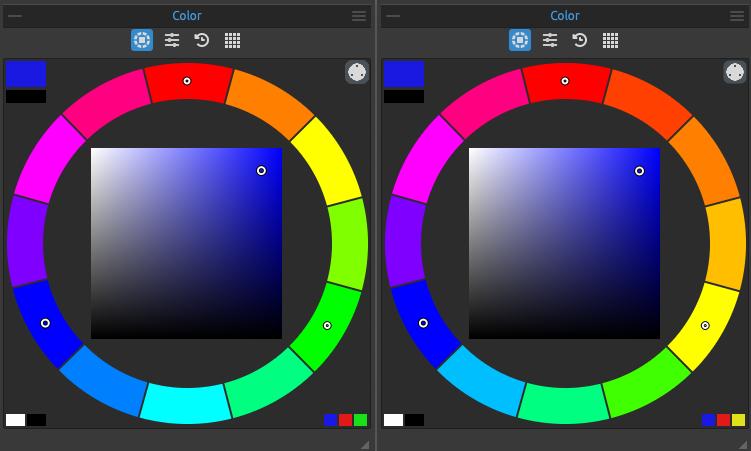 Color palette in RGB on the left vs. Color palette in RYB on the right
Color palette in RGB on the left vs. Color palette in RYB on the right
With the new RYB wheel in Rebelle 8, artists can now enjoy a more natural, intuitive color experience that mirrors traditional media, making it easier to mix expressive and harmonious palettes with confidence, especially when using the Pigment color mixing.
Filter Layer per Layer
Last but not least, Rebelle 8 streamlines your workflow with powerful improvements to filter layers. You can now adjust brightness, contrast, hue, saturation, color balance, desaturation, and also curves on a per-layer basis. To apply these adjustments, simply add a filter layer and set it as a clipping mask to the target layer.
What’s more, you can stack multiple color filter layers on a single layer, toggle them on and off, and fine-tune your adjustments non-destructively, making it easier than ever to find the perfect color settings for your artwork.
 Using Filter layers as clipping masks, per layer. Before (top) vs after (bottom)
Using Filter layers as clipping masks, per layer. Before (top) vs after (bottom)
The tonal range, contrast, and color balance of an image can now be manipulated through the Curves filter, which is part of the Filter Layer's list.
New Assets Panel
In Rebelle 8, we’ve brought Stencils, Paths, and Structures together into a single, unified Assets panel. Since these tools are typically used occasionally and serve a more specific purpose, grouping them in one place felt like a natural and efficient choice. This change helps declutter the interface and makes it easier to manage your creative resources without taking up unnecessary space.
Moreover, it is now possible to create a stencil (or Structure) from various sources such as Image file, Layer (alpha), Layer (image), Layer (mask), Selection, Structure (or Stencil), or Path. You can also achieve this very easily by dragging and dropping Stencils into Structures, and vice versa.
Early Access Starting Soon
The full version of Rebelle 8 is set to launch at the end of Q3 2025. But if you're eager to dive in early, you can join the Early Access starting late July.
If you purchase Rebelle 7 on or after May 28, 2025, you’ll be eligible for a free upgrade to the equivalent edition of Rebelle 8. Keep an eye on our upcoming blog posts to discover more exciting features coming to Rebelle 8. Don’t forget to follow us on Instagram for the latest updates and exclusive sneak peeks!
Thank you for your continuous support!
Escape Motions Team
----
Cover image made in Rebelle 8 Pro by Carles | Visit Portfolio