We’ve taken you on a journey through the biggest evolution of Rebelle yet, and now, it’s time for the next chapter. This further batch of features may be the finishing touches, but they bring powerful polish and thoughtful detail to your creative process.
From smarter tools to subtle workflow improvements, Rebelle 8 is nearly ready to land in your hands, and it's packed with everything you need to paint without limits. Let’s take a look at the further features shaping this incredible release.
Enhanced NanoPixel Export Dialog
Rebelle 8 Pro significantly upgrades the NanoPixel export capabilities compared to Rebelle 7 Pro. While the previous version supported upscaling up to 4×4, Rebelle 8 Pro now offers export scaling up to 20×20 (2000%), enabling ultra-high-resolution output ideal for large-format prints or detailed close-ups of brushwork and textures.
Export dimensions are capped at 32,000 × 32,000 pixels for most formats to ensure system stability, except for TIFF, which supports unlimited resolution. This practical limit helps manage memory usage while still delivering exceptional detail.
Additionally, the new NanoPixel export dialog introduces the ability to adjust JPEG quality directly within the interface, giving you more control over file size and image fidelity.![]() NanoPixel Export dialog in Rebelle 8 Pro with option to export up to 20x20 larger size
NanoPixel Export dialog in Rebelle 8 Pro with option to export up to 20x20 larger size
Strength Slider for Blow Tool
Rebelle 8 introduces a new Strength slider for the Blow Tool, giving artists greater control over how paint is dispersed on the canvas. This adjustable setting lets you fine-tune the intensity of the air flow, allowing for subtle blending or more forceful spreading of wet media. Whether you're looking to create gentle feathered edges or dramatic splashes, the Strength slider makes the Blow Tool more versatile than ever before. New Strength slider in the Blow tool's Preferences panel
New Strength slider in the Blow tool's Preferences panel
Improved Ruler
Rebelle 8 enhances the ruler tool with a clever new feature: the ability to draw perpendicular lines. To use it, simply enable the Parallel Lines option in the Ruler panel. As you start drawing, Rebelle intelligently detects the direction of your stroke and automatically locks it, either parallel to the ruler or perpendicular to it, based on your gesture. This makes it much easier to create precise technical drawings, architectural elements, or structured compositions without switching tools or manually adjusting angles. It’s a subtle yet powerful addition for artists who value control and accuracy.
Faster Loading of REB Files
In Rebelle 8, we've implemented a subtle but effective optimization that speeds up the loading of .reb files, which it's noticeably faster, especially when working with larger projects. This change reduces unnecessary overhead and results in a smoother, quicker file-opening experience.
Improved Canvas Resize
Rebelle 8 introduces a major improvement to the canvas resize tool, delivering cleaner and more professional results. When downsizing your artwork, the new algorithm now applies antialiasing, ensuring smoother, sharper, and crisper images without sacrificing quality. In contrast, previous versions of Rebelle used a simpler resizing method that often produced jagged edges and a less refined look. With this update, resizing your canvas is not only more practical but also preserves the visual integrity of your work.
Lock on Pixel
Rebelle 8 introduces a powerful enhancement for precision work: the ability to lock transformations and selections to the Grid and Guides, allowing for pixel-perfect alignment. Whether you're resizing, moving, or transforming elements on your canvas, your actions can now snap exactly to the grid lines or guide positions, giving you full control over layout and structure. This feature is especially valuable for artists working on technical illustrations, UI mockups, or any artwork that requires strict alignment and consistency. With this new level of accuracy, creating clean, organized compositions in Rebelle is easier and more efficient than ever before.
![]() Selection snapping to grid in Rebelle 7 (on the left) vs. in Rebelle 8 (on the right) with Lock on Pixel enabled
Selection snapping to grid in Rebelle 7 (on the left) vs. in Rebelle 8 (on the right) with Lock on Pixel enabled
Cursor Section in Preferences
In Rebelle 8, the Preferences dialog has been updated with the introduction of a dedicated Cursor section. Previously, all cursor-related settings were grouped within the Tools tab, which made the interface feel a bit crowded and harder to navigate. By moving these options to their own section, Rebelle 8 offers a cleaner, more organized experience, making it easier for artists to customize cursor appearance and behavior to suit their workflow.
Line Smoothing Indicator
In Rebelle 8, the Line Smoothing setting is now clearly highlighted in the brush preset panel, indicating that it’s part of the saved preset. While this setting was already being saved in previous versions, it wasn’t visually marked, sometimes leading to confusion. With this small but thoughtful update, users can now easily see that line smoothing is included in their brush presets, making the customization process more transparent and intuitive.
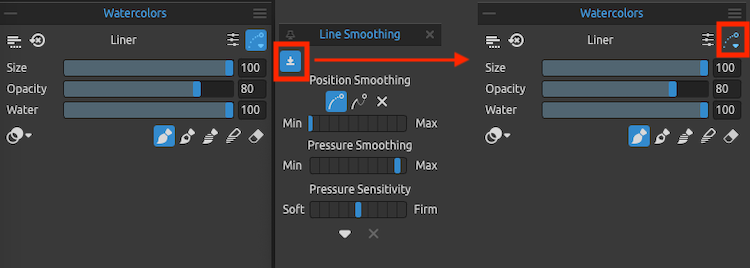 Line Smoothing saved in the brush preset is now visually highlighted
Line Smoothing saved in the brush preset is now visually highlighted
Easily Clean Dirty Strokes with a Click
Rebelle 8 introduces a simple yet powerful improvement for cleaning up dirty brush strokes with mixed colors. Now, by clicking on the primary color in the Color panel, you can instantly reset the brush back to your selected base color. In previous versions, this action opened the system color palette, something no longer necessary, as all those functions are now fully integrated into Rebelle. Until now, resetting the color required using the C keyboard shortcut. With this update, you can access the feature directly from the interface, making your workflow smoother and more intuitive—no keyboard needed.
Undo/Redo Now Works in the Mixing Palette
Rebelle 8 adds a long-requested feature: Undo and Redo support for the Mixing Palette. This means you can now freely experiment with color blending, knowing you can easily step back or forward through your actions. Whether you're testing subtle mixes or bold combinations, this improvement gives you more flexibility and confidence while working in the Mixing Palette, making the color mixing process more creative and forgiving than ever before.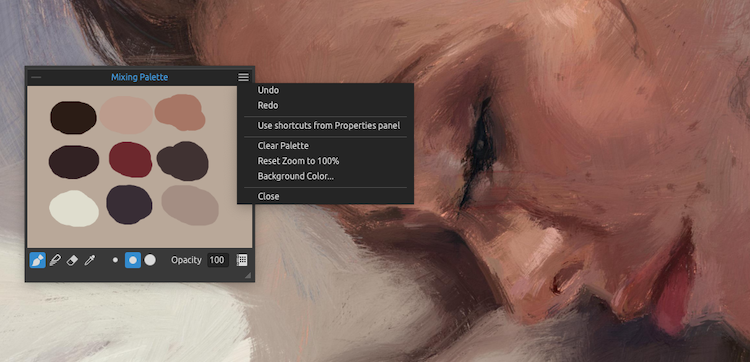 Undo and Redo in the Mixing Palette accessible from the panel's menu
Undo and Redo in the Mixing Palette accessible from the panel's menu
Early Access Starting Soon
The full version of Rebelle 8 is set to launch at the end of Q3 2025. But if you're eager to dive in early, you can join the Early Access starting late July.
If you purchase Rebelle 7 on or after May 28, 2025, you’ll be eligible for a free upgrade to the equivalent edition of Rebelle 8. Keep an eye on our upcoming blog posts to discover more exciting features coming to Rebelle 8. Don’t forget to follow us on Instagram for the latest updates and exclusive sneak peeks!
Thank you for your continuous support!
Escape Motions Team
----
Cover image made in Rebelle 8 Pro by Daniel Ibanez | Visit Portfolio

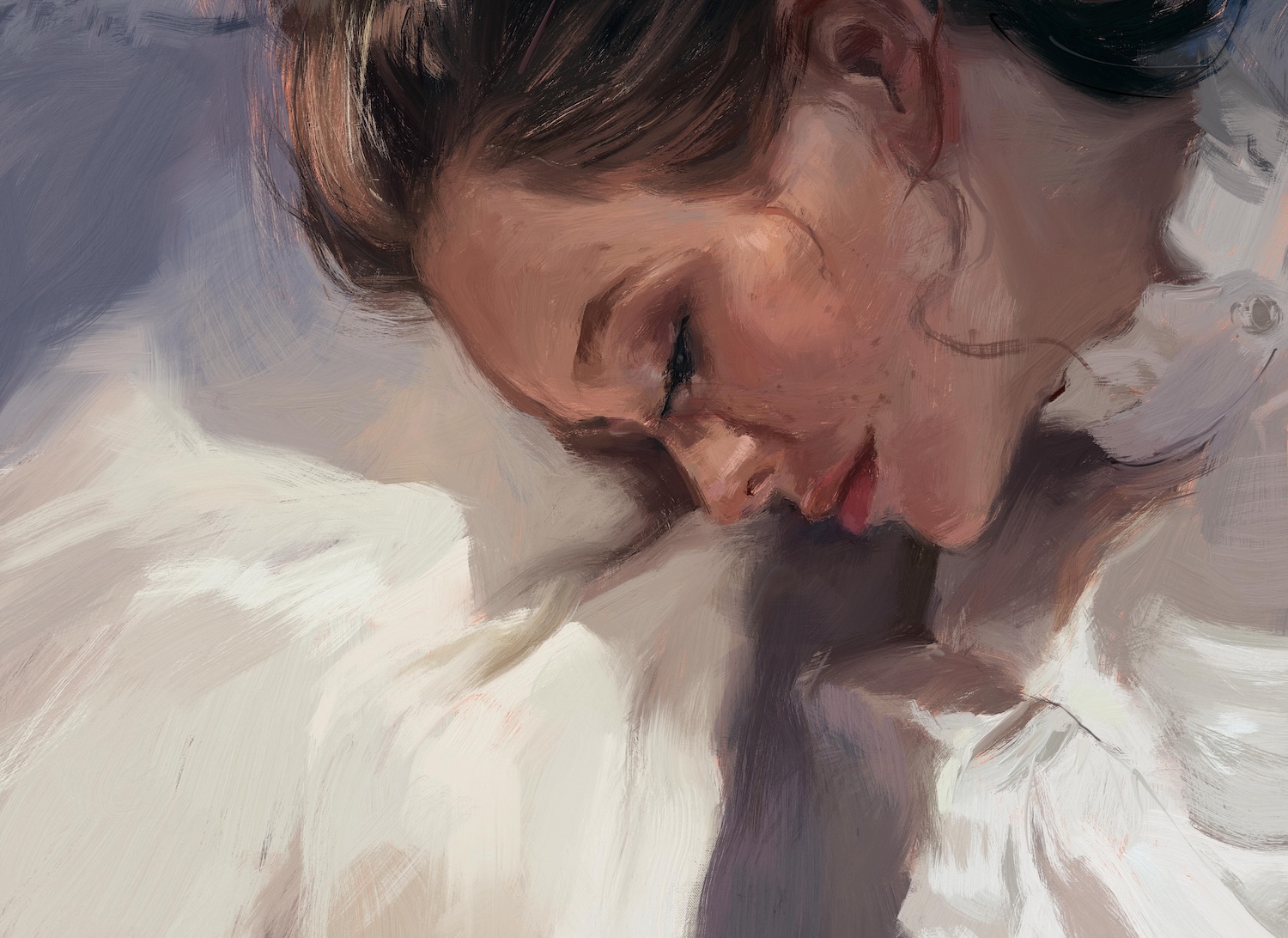


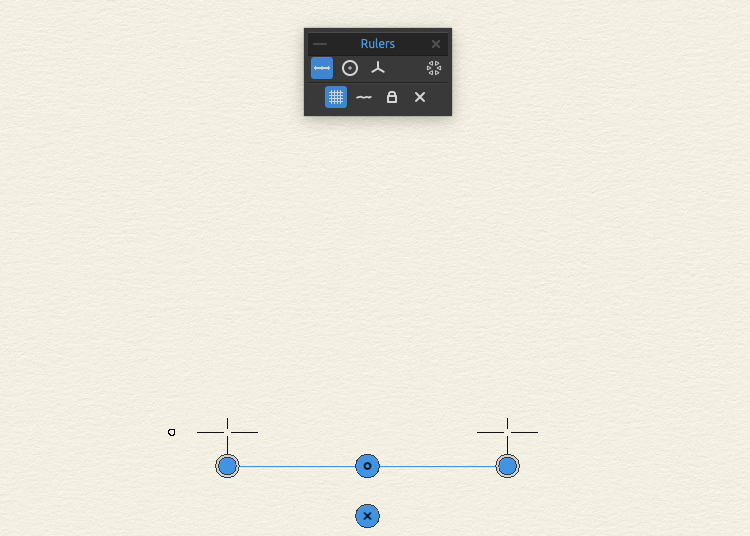

What do you think?
0 Responses
0
Upvote
0
Funny
0
Love
0
Surprised
0
Angry
0
Sad
Sign in to comment!
What kind of configuration are we looking for ? Similar to Rebelle 7 pro or more powerful computer ? Can't wait to see the new features
So is watercolor still gonna have aliasing and random white borders or did I miss a blog post?
Also does the new brush engine changes include color/pigment randomness?