We are excited to announce the rewarded videos of the third tutorial challenge, featuring the tips of Rebelle users from around the world. Whether you are a beginner or just trying to improve using a specific tool in Rebelle, you will surely find many ideas for your future experiments below.

We would like to thank all creative artists, who participated in this challenge and prepared tutorials describing their favorite Rebelle features. All great tutorials recognized below as well as many useful painting videos can be found on our YouTube channel. Subscribe and get notified once the new tutorials become available.
Paint a Still Life with the Help of Stencils by Peter Smith
In this video, Rebelle Featured Artist Peter Smith known as Basement Picasso demonstrates one of his favorite features in Rebelle - stencils. The video shows and explains different ways to create and use stencils that can be included in a still life demonstration painting.
Watch this video on youtu.be/b05QncpcOJ4
Learn more about Peter Smith: basement-picasso.com
How to Use NanoPixel by Sean Tyrell
Sean Tyrell is looking at one of the most exciting features Rebelle 5 Pro has to offer - NanoPixel technology. In this video, he showcases how can be the quality of images from different sources enhanced and improved.
Watch this video on youtu.be/EcfPVNaXKjI
Learn more about Sean Tyrell: instagram.com/seant.art
Sean created multiple tutorial videos for this challenge. If you liked the one about NanoPixel, you might as well like other tutorials. We recommend the one focusing on Reference Images: https://youtu.be/w_xq0JcA0Ug
Painting With Selection Tool by Shubham Sharma
The selection tool belongs among the most used tools in digital painting. Keen Rebelle user, Shubham Sharma, found an interesting way to create artworks using different selection options. If you are just beginning with digital painting tools, do not miss this tutorial.
Watch this video on youtu.be/B0YYoDVbXQQ
Learn more about Shubham Sharma: instagram.com/subhmsrma
Bonus Video Tutorials
Even though we are not able to reward all tutorials, we can give special recognition to some extraordinary tips that will help your painting in Rebelle. This time, we are offering bonus tutorials from skilled Rebelle artists, as well as from those we are yet to learn more about.
Digital Watercolor In A Traditional Way by Tom Gallovich
As in all previous challenges, we have received a very insightful tutorial from Tom Gallovich. In this complex tutorial, he takes an in-depth look at the advantage of layers when working with transparent watercolors. He also reviews the options of color mixing or an optical mix with multiple layers.
Watch this video on youtu.be/u4Y3ZWHdETw
Learn more about Tom Gallovich: tomgallovich.com
Cityscape Scenes with Rebelle 5 and the Power of Stencils by Manjeet Gill
Another great tutorial explaining how to use stencils! Specifically, how to use stencils to create hundreds of windows in a few minutes. If interested in painting cityscapes, definitely watch this tutorial as this approach will save you so much time.
Watch this video on youtu.be/PdU4kEnsbaM
Learn more about Retro Manni: instagram.com/retro_manni
Bamburgh Dawn using Rebelle 5 Digital Pastels by Eric Thompson
Are you looking for some tips on how to use Pastels in Rebelle? Eric Thompson, brings more than 30 years of experience as a traditional painter to the digital world and gives useful tips on how to create landscapes using dry media.
Watch this video on youtu.be/CAONUfSl-WQ
Visit the artist's gallery of digital paintings created in Rebelle:
publish.exhibbit.com/gallery
Paint Stems & Leaves With Rebelle's Tilt Feature by Ryanne Levin
If we would make a survey on favorite features in Rebelle, watercolor simulation would surely rank in the top places. This video tutorial demonstrates how to use the tilt feature to navigate the water on an example of painting botanical leaves and stems.
Watch this video on youtu.be/Aeerefo18vo
Learn more about Ryanne Levin: www.instagram.com/ryannelevinart
We hope you find these tutorials helpful and will be able to improve your digital painting skills following these tips. If you have advice on how to use any feature, do not hesitate to share it with other artists using #rebelle5.
Stay tuned, new tutorial challenge will come soon!
Escape Motions

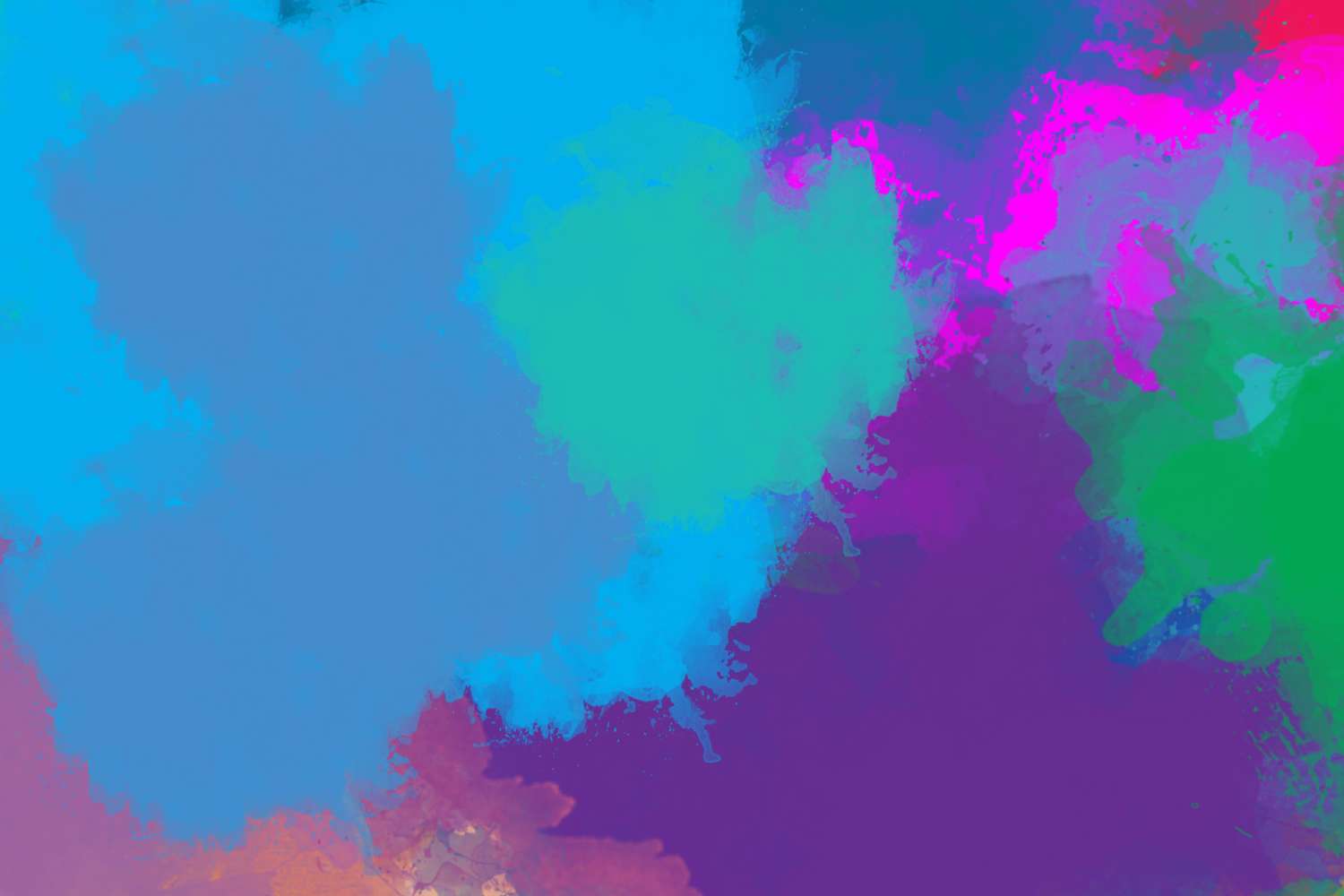


What do you think?
0 Responses
0
Upvote
0
Funny
0
Love
0
Surprised
0
Angry
0
Sad
Sign in to comment!