We are thrilled to announce today’s release of Rebelle 3 - a powerful upgrade to the most realistic natural media application for Windows and macOS. Based on months of studying the watercolors, and brushes, testing hundreds of various papers, and working closely with the art community, a new Rebelle 3 unites tradition and technology with an original approach.

“We put art first. This new version comes again closer to blur the line between traditional and digital painting as it will give the artists an infinite range of expression possibilities packed in a simple interface,” says the founder and head behind Rebelle algorithm, Peter Blaškovič. “Rebelle 3 has made big strides in improving the realism of its world-class watercolor brushes, which can now accurately mimic all sorts of behavior on different paper surfaces.”
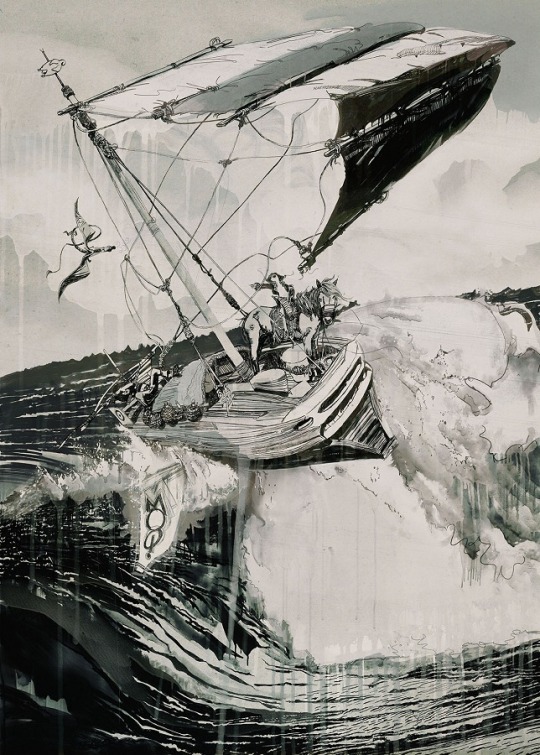
Rebelle 3 Key Features
• Ultra-realistic papers - In the new version you can use not only textured paper backgrounds, but also an imitation of real watercolor papers, some of them with deckled - rough and irregular edges. You can get more papers from the Rebelle website. More different papers and canvases will be available for download in the next months.
• Watercolor simulation code re-design - To adapt to the new papers, a watercolor simulation code has been rewritten to be even more realistic than before. In Rebelle 3 you will be able to change the watercolor behavior and other settings via the Visual Settings panel.
• New ‘DropEngine’ - We implemented a unique “DropEngine” especially to simulate drips and connected it with watercolor simulation. Drips behave very naturally - their appearance is influenced by paper structure, stencils, and selections.
• ‘Masking Fluid’ layer - The masking fluid allows you to paint freely over the masked area. Using this handy tool, there’s no need to paint around complex objects laboriously anymore.
• Straight line, Ruler & Perspective tools – Rebelle 3 introduces you to the new useful drawing assistants. You can lock the control points to prevent the ruler from moving by accident, or paint with a freehand, so the lines will not be “too digital” when painting.
• ‘Reference Image’ and ‘Preview’ panel - The reference image panel was one of the most demanded features from Rebelle users. This panel serves as a visual guide while painting. Preview panel is very practical when you work on detail but you don’t want to zoom in & out all the time to see the whole picture.
• Magic Wand - This newly implemented tool will help you create selections based on the tone and color of the pixels.
• Support for pen rotation - Support for brush rotations which is now available by activating Follow Brush, Pen tilt or Pen rotation setting.
• Canvas and Image resize - Other great news is the implementation of ‘Canvas Size’ and ‘Image Size’ - a new tool that will serve for cropping, scaling and resizing your work.
• New „Filter“ menu – This new menu allows artists to make desired color adjustments to their painting, with a help of such as Brightness, Contrast, Hue, Saturation, Lightness, Color Balance and other color filters.
Watch the preview of Rebelle 3 key features:
Rebelle 3 tutorials on Youtube
Be sure to check Rebelle 3 tutorials on our Youtube channel www.youtube.com/EscapeMotions to learn more about the new features and how to use them. We will upload more tutorials in the upcoming days!

How to Upgrade
The full price of Rebelle 3 is $89.99. All existing owners of Rebelle are eligible for more than 50% discount - the regular upgrade price is $39.99. Users who purchased Rebelle within the last two months, from March 1st, 2018 are eligible for a free upgrade.
Users can upgrade your Rebelle 1 or Rebelle 2 directly through the application’s menu: “Help” –> “Upgrade to Rebelle 3” or via our Upgrade page. We’ve sent out newsletters as well - check your Inbox to find yours.
Upgrading is optional and the upgrade discount will always be available. You can continue using your Rebelle 1 or Rebelle 2 for as long as you like.
New Registration System
We’ve implemented a new registration system for Rebelle 3 - when you purchase the software you will be redirected to a page where you enter your unique password. After you confirm your email address you will be able to register Rebelle 3 in the startup screen with your Email and Password. No need for a long and boring registration key!
Moreover, you can use this password to login to our Community website https://www.escapemotions.com/community/ where you can join a discussion about the software in the forum, get tips and tricks, share your feedback, create your own portfolio, post to online Gallery or download more papers.
We wish you many creative days with the new Rebelle. Let us know how you like it!
Your Escape Motions Team
----
Image Courtesy: Rebelle Featured Artists Kamila Stankiewicz | kamilastankiewicz.com; Philipp S. Neundorf | psnaddw.deviantart.com; Harvey Bunda | harveybunda.com
Video by Rebelle Featured Artist Martin Hanschild | www.hanschild.com
Tutorials by Jason Maranto | www.patreon.com/jason_maranto

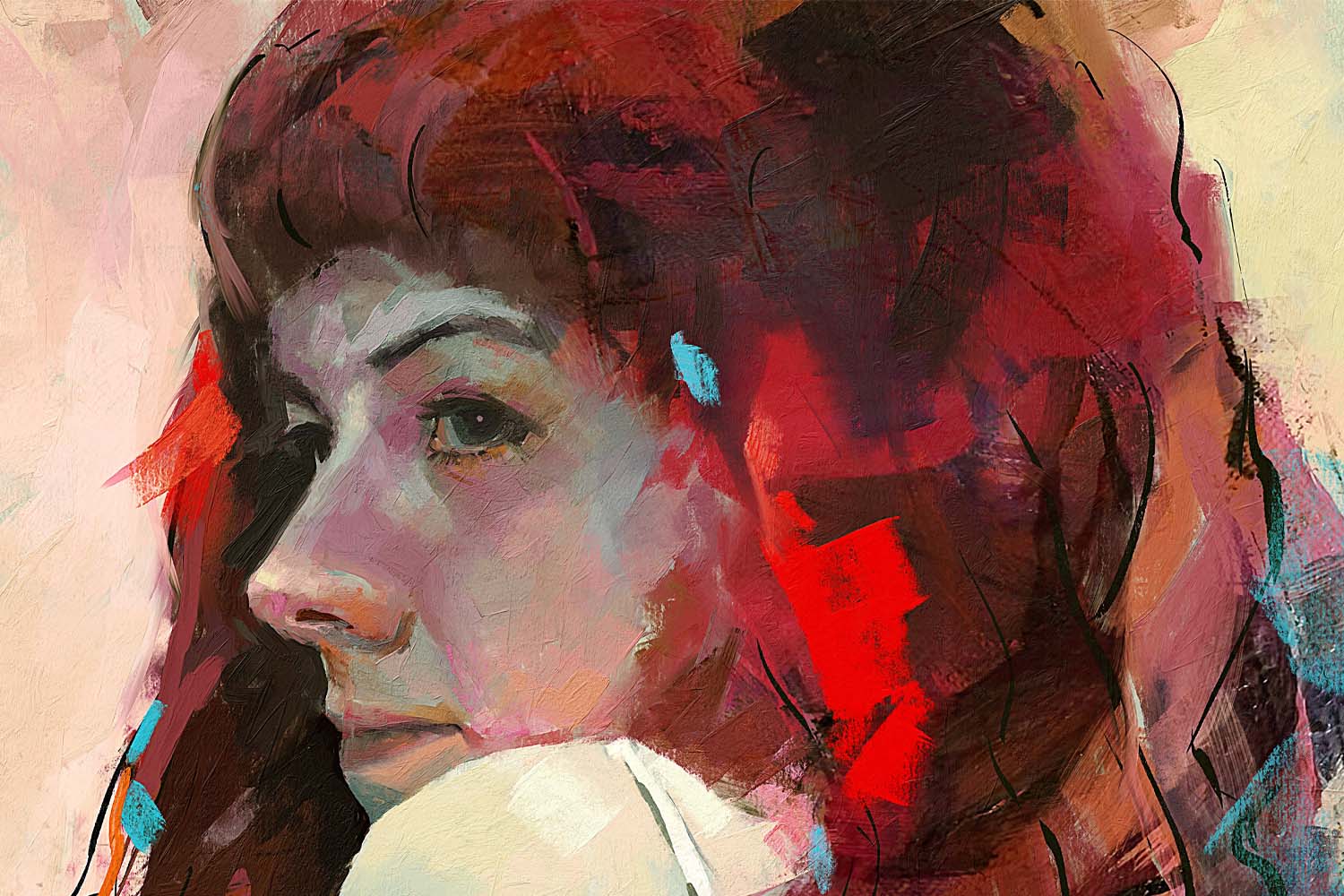


What do you think?
0 Responses
0
Upvote
0
Funny
0
Love
0
Surprised
0
Angry
0
Sad
Sign in to comment!
Any ETA on when this will be fixed?
https://www.youtube.com/wat...
It is very distracting :(
Hi Nicolas, we experienced this issue previously but not so drastically as seen on your video...can you please let us know the canvas size you used in the video? Do you have this issue on any canvas size? Also try to rotate the canvas by 1 degree - are you still experiencing the flickering? Thanks so much for your reply.
Thanks for the fix Peter, I'll go ahead and delete the youtube video.
I have some request for Masking Fluid.
Lines on masking fluid layer already stops watercolor floating. But it could be great, when some option enabled, it stops brush painting too. So we be able to paint lineart easily without any preparations. Seems, it is not to difficult to implement this, if watercolor stopping is already implemented.
Masking Fluid should stop painting as well..
I mean the case when you have just a line in masking fluid layer, not white painting on the one side of it.
Now, if I have a line-art, I need to fill the space outside of it on masking fluid layer to protect background when I start to paint inside of line-art. But it should be better and easier, if brush prevent painting in that part where I cross the line, which already stops watercolor flowing—even if out side of line-art on masking fluid layer is transparent too.
It should behave similarily to instant magic wand masking: when I touch the canvas by my brush, it allows me to paint among fluid masking layer lines only. When brush tries to cross them, there is no painting in that area, even if it is transparent on masking fluid layer.
Oh yes, I understand now, I was thinking about this too. It would be possible, but it has to work differently then the watercolor floating.
When you touch the paper it should calculate where you can paint and where not, hidden Magic wand would make a precalculated mask where you can paint and when you paint you will only paint to this masked area.
This is possible to make, but we have to find out a nice optimization a or some interesting solution, because these areas could be quite large.
Simpliest solution, that you can apply before "virtual magic wand", is to clean out parts of brush, which already touched masking fluid. Now the same logic already works when brush becomes dirty: its parts load colors from the canvas. For "improved masking fluid" feature, brush parts have to load fully transparent color from masking fluid layer.
By the way, there is another one feature, linked to this. Abillity to load different colors to the different brush parts. It already works, but only when I paint with dirty brush enabled. But it is useful if I will be able to chose eyedropper with some option enabled and just touch the canvas by the brush. After that, it loads colors from the canvas to its corresponding parts. Something like I can do with natural brush and pallete in real world.
It seems, now you already have almost all code needed to implement these two features in this simple way.
Thank you Lex, I will think about this :)
More complex solution, by the way, is this. You need to count for each brush pixel, how many times it has crossed continuous area of non transparent masking fluid pixels.
Something like this for some brush pixel with index "n".
1. crossedLine[n] = false in initial state.
2. If it is not transparent pixel of masking fluid, rise the flag "touching[n] == true" for this brush pixel.
3. If touching[n] == true and it is now transparent pixel on fluid mask, then crossedLine[n] = true.
4. If crossedLine[n] == true, then color[n] = transparent, touching[n] = false.
5. If crossedLine[n] == true and touching[n] = false and it is not transparent pixel, touching[n] = true.
6. If touching[n] == true and it is transparent pixel, then crossedLine[n] = false, color[n] = previousColor[n], touching[n] = false.
It is not perfect solution, because this way we can cross two different lines, not the same one, and brush starts to paint, but in most cases it is better, than without it: we just try to paint an area near line of our line-art and we really crossing the same line.
It will work even if there is no closed contour in the line-art. The "magic wand solution" doesn't.
Hello Peter, I wrote these in the forum area but I thought that I want to write these here too. I have some request which I think is very important.
I noticed that in watercolor, whenever I paint using a brush, I cannot produce a very thin paint mark to a very thick paint mark in realtime while painting using the pen pressure. Its not necessarily changing the size of the brush itself while painting, but just the effect of the paint marks on the paper. For example, in real life, the watercolor brush particularly the round one, we can produce various thickness of the paint on paper in realtime by putting some pressure on the brush and by tilting the brush.
2. A slider that will change a brush into another shape, for example. Round brush to Fan brush.
3. A slider that will change the brush from soft brush to stiff brush.
Hi Peter, watercolor Liner should work this way or Fountain Pen ink.
Does it help?
You are welcome to join our redesigned Gallery and new Forums and share your ideas, suggestions or bugs. You can create an account, or use the same login/password you have for Rebelle!
https://www.escapemotions.c...
Loving the new version so far. Now if I may make an suggestion, the reference image window really needs to allow pick colors or else I may as well just open the image in other program for reference. Pick color from screen outside the program would also be super useful
Yes, we are preparing this to the next version.
We are very sorry for the inconvenience. We are experiencing severe issues on the servers right now and are trying to solve the situation. Unfortunately we are dependent on our server provider and we are not sure when they fix this issue. It is an unpleasant situation since we wanted to send emails yesterday but have been unable to do so yet. To all users who bought Rebelle 2 within two months and are eligible for free upgrade we'll send emails hopefully tomorrow. Thank you for your patience and again we apologize for this huge inconvenience.
Thx !
This time, also put a new version of the feature description on youtube. It's great.
I get only $-50 :(
"Users who purchased Rebelle within last two months, from March 1st, 2018 are eligible for a free upgrade".Please how ??
Hello, we will send newsletter today with a link for upgrade.
Hi, I'll post this here too.
I missed the last update (about the release date) and went ahead and purchased my upgrade for Rebelle 2, thinking the new update was still some time away and would be free (since my purchase of v2 was made after March 1st).
Now when I want to upgrade from 2 to 3, it says it will cost $39. I assume I would have gotten a better deal with upgrading from v1, right? I'd really like to purchase v3, but having never even used v2 (having bought it on April 30th), I'd rather do a v1 to v3 upgrade.
Is this still possible? Should I ask for a refund for v2?
Thanks in advance,
Zsolt
Hi we will send newsletter today with a link for upgrade.
Now, when I click on "Upgrade" and than put my e-mail and registration key on the fields, it redirects me on Shop page, where there is only full price item of Rebelle 3 available. How can I upgrade with half price discount?
Same thing here.
Hi, we will send newsletter today with a link for upgrade.
Where is the "Color Tracing" option? I just bought Rebelle at last and one of the main reasons I did is gone...
Hi Brendan, color tracing is there, we just cleaned interface and removed it from two panels (Color and Layers) into Layers panel. Just select layer, click "T" button in "Layers" and this layer will become tracing layer.
Ok, found it... It was a bit frustrating. Even had that icon in the pages, so I was looking everywhere for it.
https://my.smithmicro.com/r...
Middle of the page. Has that icon. Nice removing a major feature that shows up in YouTube videos and its on the preview page if you look through to consider buying it.
Like, this cost me 1.5 hours of re-installing, searching, checking options after a real lousy day at work.
I am sorry for that. We have to change this image.
I downloaded the demo and tried to change the paper size higher value but everytime I do that, rebelle crash. Even if I choose the available sizes on the menu, its the same, rebelle crash. Changing paper sizes in ver2 doesnt crash the software. So far, this is what I noticed.
Hi Peter, please send an email to support with your computer specifications, we'll find out where could be the problem
Sent email containing my PC specifications.
We are very sorry, we had an failure on servers on May 1st 0:00 - 2:30 GMT so it was not possible to activate your key. It should work now without problem. We apologize for any inconvenience. We will send an email about upgrade May 1st. Rebelle 3 is finally released! :) You can join the Forum and share your thoughts about it.