The upcoming Rebelle 5 will be featuring many new additions and improvements, including two ground-breaking technologies: state-of-the-art Pigments and NanoPixel super resize. But that's not the end of the new features' rollout. We aim to make Rebelle 5 even better by adding more features that have been the most requested by Rebelle users.
The feedback we receive from Rebelle artists is one of the biggest treasures we can ask for. It is amazing we can be in touch with the community and be so close to your fresh ideas and suggestions. Before every major release, we review all your requests and choose the most important ones we feel would be the best fit for the new version. Here are the top-requested features that have made it to Rebelle 5.
Volume Presets
From Rebelle 5, you will be able to save the most frequently used volume parameters from the Properties panel to a new panel called "Volume Presets". Save your preferred Size, Opacity, Water, Oiliness or Pressure settings, or use the default settings that we've included.
This is a huge improvement since you've been asking for this possibility for some time. We needed to sit down with the team and decide what the best implementation should look like. We've come with what's hopefully the sleek solution of a new panel with all the presets:
Curve Editor
To be able to edit the curve of certain settings was also a highly requested feature. Rebelle 5 will allow you to set up your own behavior of many settings in the Brush Creator such as Opacity, Brush Size, Mix modes, Tip Tilt, Texture Strength, and Shape Border strength.
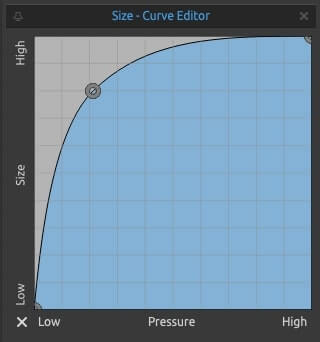
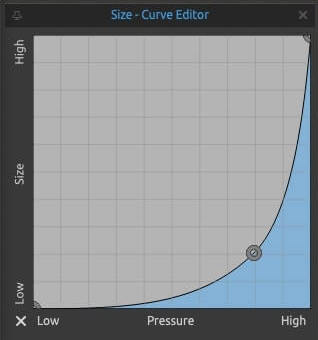
Example of Pressure Curve Editors for Size in Brush Creator
Moreover, you will be able to influence the pen pressure curve of the Pressure Sensitivity. Example of various strokes using different curve settings: linear pressure (upper), hard pressure (middle) and soft pressure (bottom)
Example of various strokes using different curve settings: linear pressure (upper), hard pressure (middle) and soft pressure (bottom)
Improved Pencils
Thanks to the implementation of curve editors and other settings in Brush Creator, we are able to tweak the brushes and bring them to another level of realism. We have improved the existing as well as have created brand-new brush presets for pencils that will make sketching in Rebelle 5 feel like the real thing!
Save Line Smoothing into Brush Preset
Rebelle 5 enables saving custom Line Smoothing options into the brush preset! This will broaden up the variety of your custom brushes even more. We cannot wait for your Rebelle 5 brushes - you will be able to share them with the rest of the Community via the online Brush Library.
Inverted Masking Fluid: Mask Transparent
The usability of the masking feature from Rebelle 3 has been taken to the next level. From Rebelle 5 you will be able to mask opaque or transparent pixels of the masking fluid layer. Mask Transparent is then a form of the inverted masking fluid from older Rebelle versions.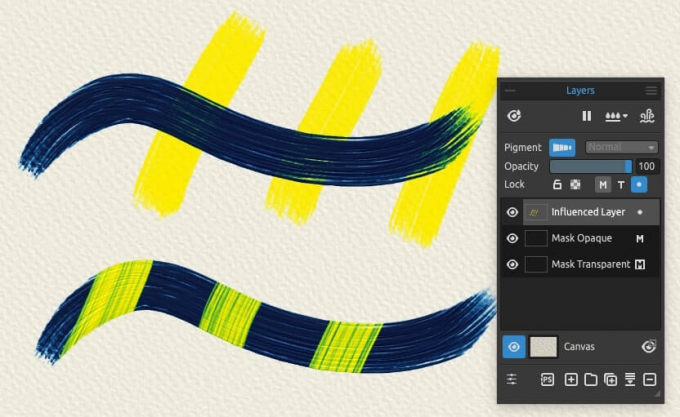
Adjust Diffusion Speed
From the first Rebelle version we released back in 2015, we've been constantly receiving wishes to implement a control for adjusting the speed of diffusion. For some of you, the default diffusion was just too fast, for other users it was way too slow. We've managed to solve this by adding a Diffusion Speed slider to the Visual Settings panel to influence the speed with how the fluids flow on the canvas. Setting '1' means a slower diffusion, setting '10' represents the highest diffusion speed. Of course, it is still limited by the area covered with watercolors and the speed of your processor.
Wet All Visible
A new setting has been added to make it easier for you to control what is wet on the paper. Older Rebelle versions allowed you to wet or dry the entire layer. But sometimes, especially after drying or wetting the whole layer, you wanted to keep the painted strokes wet only. The solution was to go to the Selection tool and select the painted parts of the layer, but Rebelle 5 is going to ease the workflow with the new 'Wet All Visible' option, available in the Layers panel:
Rebelle 5 and Rebelle 5 Pro
Rebelle 5 is coming this week in two editions - the standard Rebelle 5 edition full of great new features and Rebelle 5 Pro that in addition offers the experience of Pigments, NanoPixel, Color Management and Photoshop plug-in. The table below shows the breakdown of the new features:
The regular price for Rebelle 5 will be $89.99 and for Rebelle 5 Pro $149.99.
All existing owners of Rebelle 4 are eligible for a 50% upgrade discount - the regular upgrade price will be $44.99 for the standard and $74.99 for the Pro edition.
Users who purchased Rebelle 4 from October 15th, 2021 until the release of Rebelle 5 are eligible for a free upgrade to the standard Rebelle 5 edition.
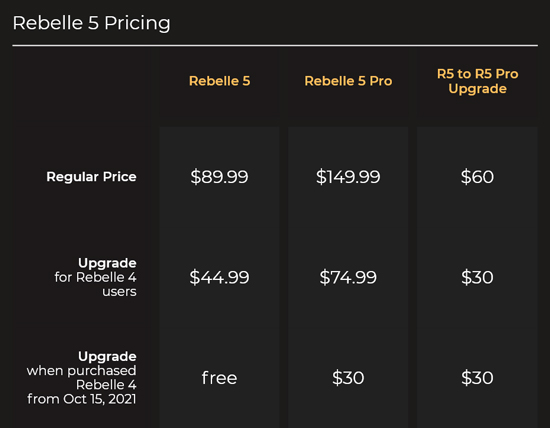
Moreover, all Rebelle 5 users are eligible to upgrade to Rebelle 5 Pro for the price difference.
Upgrading is optional, and the upgrade discount will be available until the next major release. You can continue using your current Rebelle version for as long as you like.
So many new additions! Which one is your favorite so far? We hope these new implementations will make your work in Rebelle even more pleasant. What's even better is that you do not have to wait for Rebelle 5 for too long - it will be released this week! Be prepared, refresh your Inbox and wait for the creative magic to come true.
We are grateful you are with us on this exciting journey and would like to send a BIG THANK YOU for your immense support.
Keep it creative!
Your Escape Motions Team
----
Image Credits: Rebelle Featured Artist Nicola Dunford | @dame_deviant

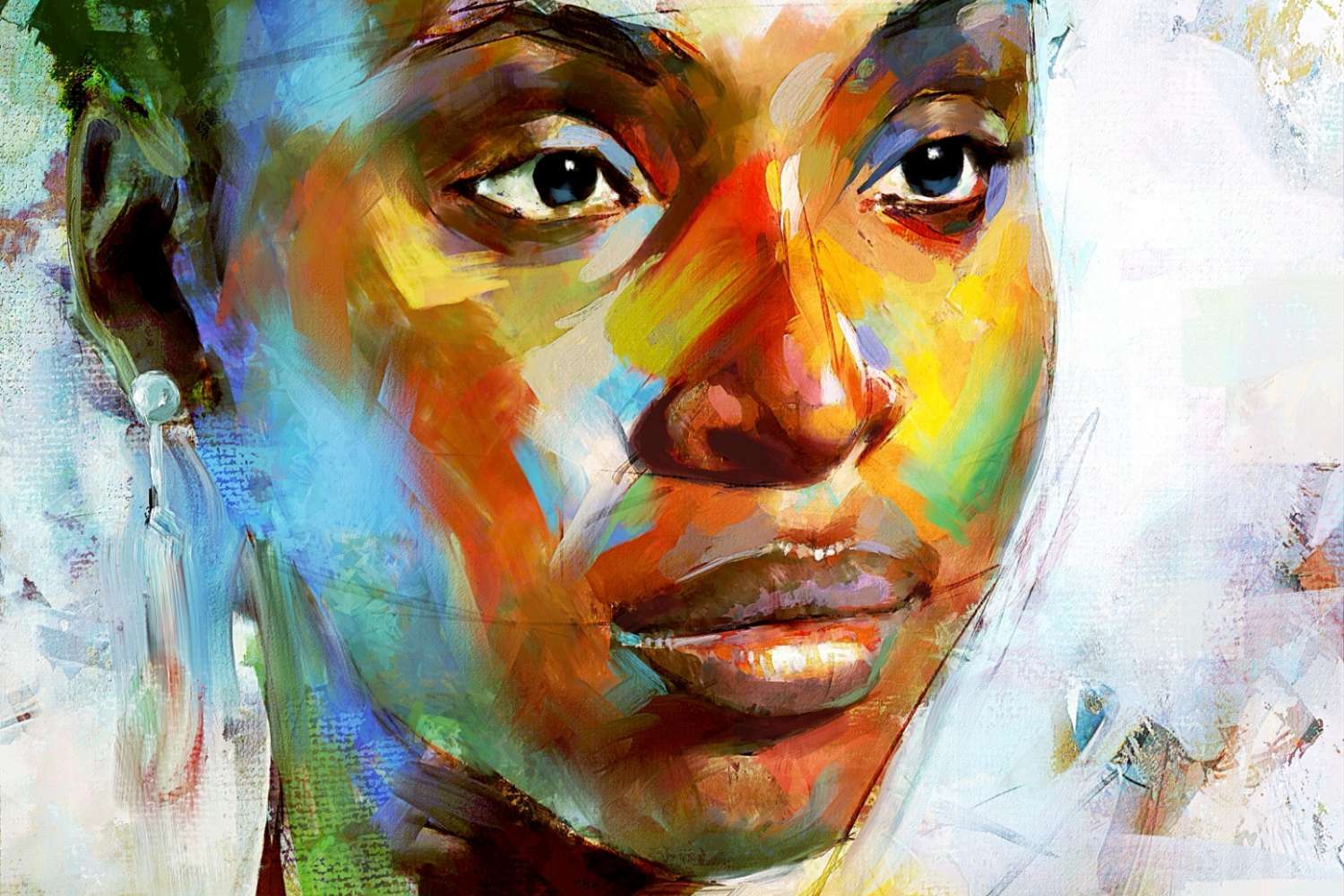


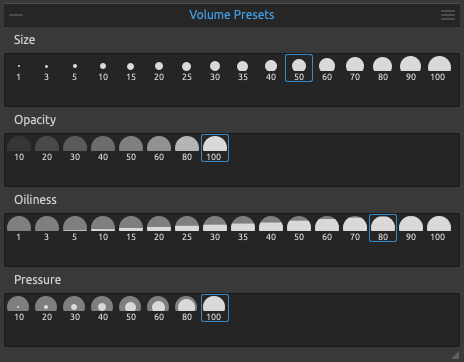
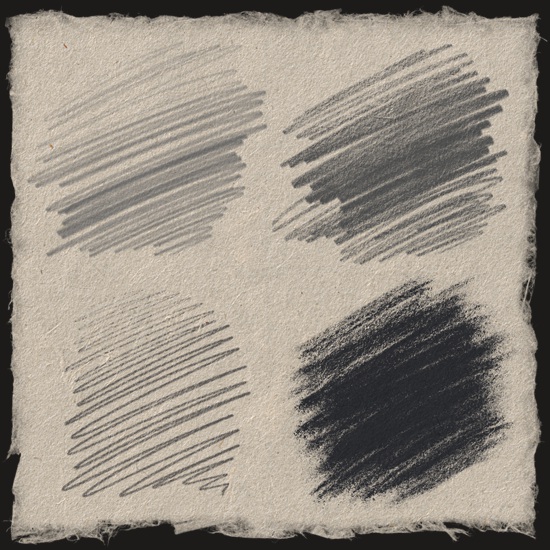
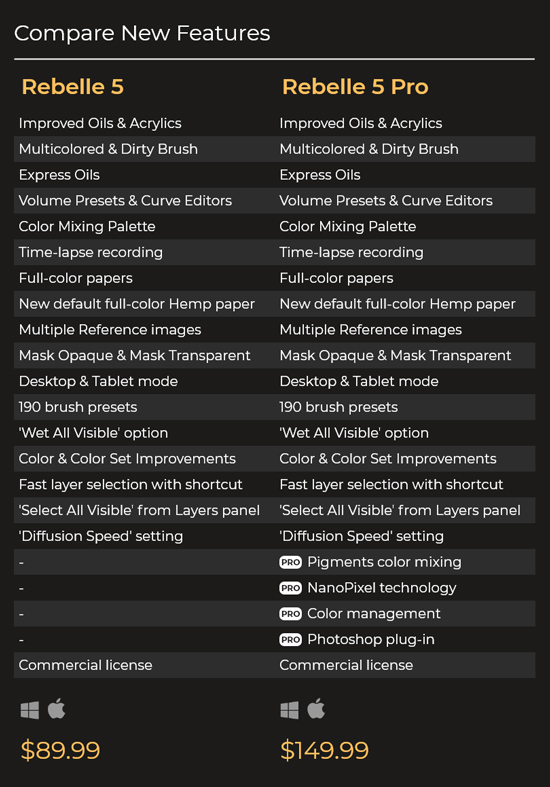

What do you think?
0 Responses
0
Upvote
0
Funny
0
Love
0
Surprised
0
Angry
0
Sad
Sign in to comment!
i bought v5, installed it and updated to Pro version > it opens but becomes a bit erratic ... canvas moving about, changing size ...
I am so thankful to have Rebelle in my workflow. When I get into the interface and begin to create, I forget about digital, I forget about 'real' and I find myself just getting delightfully lost in the process of painting and following the ideas. Nothing in my way, nothing stopping my hand from just continuing to gesture as the choices flow through. I'm willing to suggest that my sessions in Rebelle are very good for my mental health. It is ever and always a joy to learn that a new update is on the way. Thank you Peter and the team!
Oh, thank you David!
Great job Escape Motions! Really well done guys, this new version looks brilliant! I'm super curious about those new pencils in particular!
I think people are nowadays spoiled with choices, freeware this and freemium that, and rarely consider how much work goes for months or even years behind the scenes into development before a feature set of such depth is released to the public. Currently Pro version pricing is beyond my capabilities but it seems to be totally worth it. And for people making any kind of money with art it's a no brainer, really.
Guys, this is business, this is livelihood for those smart and hard working people. Stop bitching about pricing and features locked in Pro version. Do you go to your job for pennies?
Consider for how many hours you will enjoy using this software, hundreds easily, for some much more, and then fire up your spreadsheet and do some math and find out how much this new version will cost you per hour of your enjoyment, inspiration and artistic growth.
Thank you easel_man :)
there is some truth in it :p
But from a business perspective, there is no worst thing than a indifferent crowd.
it's all good to have people complaining on features and prices, it demonstrates interest.
Also there is no better feedback than negative one.
Thanks. I don't mind paying for the Pro. Looking forward to the iPad version too! Thanks to everyone for your hard work. I Love that we can print large prints! I hope to sell my art like pros to some day! :) I love the realism of this software! Good support too! Merry Christmas to all!
Thank you!
Will there really be an iPad version?
That would be AMAZING!
Will there be a trial of the Pro version?
Yes, you can try all features in trial version.
Thanks for this new release !
I'm a software maniac, I tried them all, photoshop, painter, affinity, CSP, procreate, krita, and some weirder ones.
I choose Rebelle 4 because :
1. it is the software with the best ergonomy (interface easy to use, easy to hide) (mention to CSP but they loose in point 2)
2. It is the software that is the closest to real medium (with default brush and without going crazy in customization, or having to download additional stuff to it. It's ready to use) (mention to painter but they loose by far in point 1)
That's to my opinion the key differences to competition and i'm really excited to see the new features about pencil, oil, acrylics, paper and palette that will increase the difference even more. Definitely count me in for Rebelle 5.
I'm a casual artist and I don't care about nanopixel, color management (by the time I want to print something, considering the price to print it, the pro version is affordable), and Photoshop, so to me, to put this in a pro version this was thought through :)
Pigments color mixing however is a bit more debatable, as it should be used to enforce the main message that rebelle is best for medium/physics fidelity. As a casual artist I see value in it but it bothers me to pay for the pro just for this single feature. If I dare to ask, what is the reasoning behind putting it in the pro version ?
Thank you Charles! It's a complicated decision to choose which features should be in which edition and always some users will be happy and some will be disappointed.. The best it to play the trial version and then decide which edition suits you better. You can always start with standard edition and upgrade to Pro anytime.
Awww...I bought Rebelle 4 just a week or two before the cut off date of October 15th, and 5 is already out now ... I haven't even used it much yet to know if I need to upgrade.
While some of these improvements seem really nice, you can keep using rebelle 4 if you want to. I used 3 for nearly a year and a half before I upgraded to 4 for the oil brushes. I thought I wouldn't need to upgrade again in a long time but then escapemotions slaps me with rebelle 5..
I am sort of in the same boat - I upgraded to 4 in August ...
I don't understand the omission of "color management" and "Pigments color mixing" from the standard version.
So I can use photoshop's brushes with rebel via the plugin?
Nope, it's really not that exciting. It's basically just a button that allows you to switch faster between Photoshop and Rebelle.
Darn. I was sold on the idea of switching to photoshop to use other brushes. Thanks for the reply.
I wonder how well previously-created custom brushes will migrate over.
Custom brushes works for all tools in a similar way, for the oils they could be a little bit different, I would say they are more controlable.
So, "inverted masking" layer can be used as kind of a clipping layer?
Yes, it's kind of clipping layer.
Will there be a tutorial for this feature? Can't find any info on how to actually use it. Also, I have rebelle 5 pro now. Do you think it's close enough to traditional to follow traditional painting tutorials?
I for one am exited and grateful for the continued evolution of this software, especially the nanopixel & granulation features. I also find great value in these upgrades (standard and pro) considering the programming work that must have gone into it. Looking forward to the upgrade!
Thank you!
I'll be honest. I'm truly disappointed that the new color mixing is under pro. I was expecting photoshop plugin and *NanoPixel* thingy from expresii to be under pro, but not the color mixing. I will probably eventually purchase the upgrade to 5 pro ($37) with vat. But I am disappointed in EscapeMotions, and fear for the path it's taking.
Agreed, I truly expected color mixing to be for standard as well, since the watercolor already had this kind of better color blending.
*NanoPixel* thingy is not from from expresii :) - please let's stay away from the confusion, it has nothing to do with it, our solution is state-of-the-art at the moment. NanoPixel has been in development for about two years and it is a coincidence we're releasing similar thing it in a similar time. You simply can't develop, implement and release it in a such short period :D
Yes , you're right, I'm sorry. Both of you had the idea, and chose different ways to implement it. I wasn't trying to imply you copied their technology, I can see that they are different approaches to tackle the same problem. To be honest I like Rebelle's way more.
Looking forward to getting the upgrade. A potential bonus: Photoshop plug-ins for Flame Painter 4 & Rebelle 5 will permit moving layers between the two apps (using PS as a 'worm hole')
This definitely should be possible, just not yet.
So so excited about these upgrades, nanopixel and granulation features
We are very excited about these features too :)
Ready to upgrade. When's the release date?
Hopefully this week. :)
Any word on canvas run off, instead of the canvas edge acting like a boundary?
As an aside, not really a fan of the market segmentation with feature gating. I liked how it it was before.
I have used Rebelle since the pre-release version way back in 2015 and I can't tell you how exciting this is to me. This isn't the best time for me to be spending money BUT I will be upgrading from version 4 to the Pro version a soon as it is released. Thank you very much!
Thank you Claudia!
Hi Peter. Another old-faithful user here.
Dang. Real color mixing. Well, everyone's been asking me what I want for Christmas, so....
The super-zoom feature sounds neat, it's not a dealmaker for me.
I'm actually looking forward to playing with the new and improved pencils as much as the pigment stuff. I probably do more digital sketching than painting.
(And please tell me I won't need to invest in a whole new machine to run ver. 5!)
You don't need a new machine, but also not too old. Rebelle always loves to test the limits of your computer. :)
I'll cross my fingers... over my old i7 processor, 32 Gb RAM, 6Gb Nvidea GTX 1060. [inquiring cough]
Blown away at how much you evolved Rebelle in just the course of a year. And very excited that it will be out this week. (Still holding breath for Rebelle for IpadOS)))
Thank you Ronny!
I get why photoshop plugin and color management belongs to the Rebelle 5 "pro" version.
Without Nano pixel technology and even more without pigment color mixing Rebelle 5 does not appears very appealing.